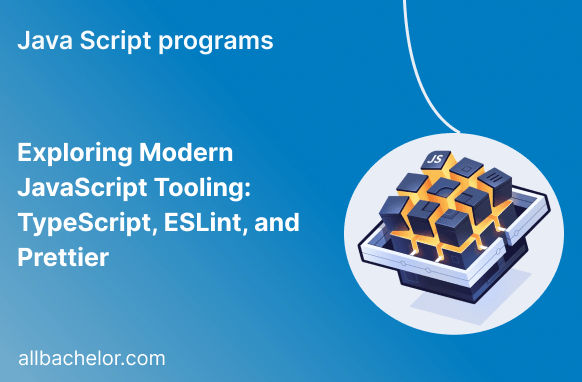In today’s web development world, JavaScript is a fundamental part of many web applications. As projects get bigger and more complicated, it becomes essential to use effective tools that help maintain code quality, make it easier to manage, and catch mistakes early on. That’s where modern JavaScript tools come in, and in this blog, we’ll look at three powerful ones: TypeScript, ESLint, and Prettier. These tools work together to make development smoother and ensure that your code is clean, error-free, and easy to work with.
TypeScript: A Superset of JavaScript
TypeScript is a special version of JavaScript that adds an extra feature: optional static typing. This means developers can specify the type of data for variables, function inputs, and outputs. With TypeScript, it can detect errors related to data types while you’re writing code, helping to reduce mistakes and make your code better and more reliable.
Getting Started with TypeScript
To get started with TypeScript, you’ll need to have Node.js installed on your system. You can create a new TypeScript project using the following steps:
- Install TypeScript globally:
npm install -g typescript- Create a new project folder and navigate to it:
mkdir my-ts-project
cd my-ts-project- Initialize a new TypeScript project:
tsc --initThis command creates a tsconfig.json file that contains TypeScript compiler configuration.
TypeScript Example
Let’s take a simple example of a TypeScript function that adds two numbers:
function addNumbers(a: number, b: number): number {
return a + b;
}
const result = addNumbers(5, 10);
console.log(result); // Output: 15In this example, we define the types of the function parameters (a and b) and the return value using TypeScript syntax. If you were to pass non-numeric values to the addNumbers function, TypeScript would raise a compile-time error, preventing potential bugs.
ESLint: Enforcing Code Quality and Consistency
ESLint is a widely used tool that checks your JavaScript or TypeScript code for potential errors or bad coding practices. It makes sure your code follows the recommended coding standards and best practices, helping you maintain a consistent and high-quality codebase throughout your project.
Getting Started with ESLint
To use ESLint in your project, follow these steps:
- Install ESLint locally within your project:
npm install eslint --save-dev- Initialize ESLint configuration:
npx eslint --initESLint will ask you a series of questions to set up your preferred coding style. After the setup, a .eslintrc.js file will be created in your project directory.
ESLint Example
Let’s consider an example where we want to enforce the use of single quotes instead of double quotes for string literals:
const message = "Hello, world!";
console.log(message);After running ESLint, it will identify the usage of double quotes and suggest fixing it by using single quotes instead.
Prettier: Formatting Made Easy
Prettier is a tool that automatically formats your code to have a consistent style across your entire project. It follows specific rules for formatting, so you don’t need to argue about code style during code reviews. It takes care of formatting for you, making your code look clean and neat without much effort.
Getting Started with Prettier
To get started with Prettier, install it in your project:
npm install prettier --save-devPrettier Example
Let’s take a messy block of code and see how Prettier can clean it up:
function messyFunction ( ) {console.log('hello');}After running Prettier, it will transform the code to a clean and consistent format:
function messyFunction() {
console.log('hello');
}Integrating TypeScript, ESLint, and Prettier
Now that we’ve looked at each tool individually, it’s important to combine them to get the most out of their benefits. By using TypeScript, ESLint, and Prettier together, you can create a powerful development setup that guarantees clean, type-safe, and high-quality code.
To integrate these tools, you should use a code editor or IDE that supports all three of them. Many popular editors, like Visual Studio Code, offer extensions that allow you to seamlessly use TypeScript, ESLint, and Prettier in unison.
Furthermore, you can use tools like eslint-config-prettier to disable any ESLint rules that might clash with Prettier formatting. This way, you ensure that both tools work together smoothly and don’t interfere with each other’s functionalities. This integration will greatly enhance your development experience and lead to better, well-maintained code in your projects.
Conclusion
Modern JavaScript tooling, like TypeScript, ESLint, and Prettier, has brought a significant change in how developers work on web development. These tools offer valuable benefits: TypeScript adds static typing, ESLint ensures better code quality, and Prettier takes care of code formatting. By using these tools together, developers can write code that is cleaner, easier to maintain, and less prone to errors. Integrating these tools into your workflow promotes teamwork, minimizes bugs, and lets you create strong and efficient web applications.