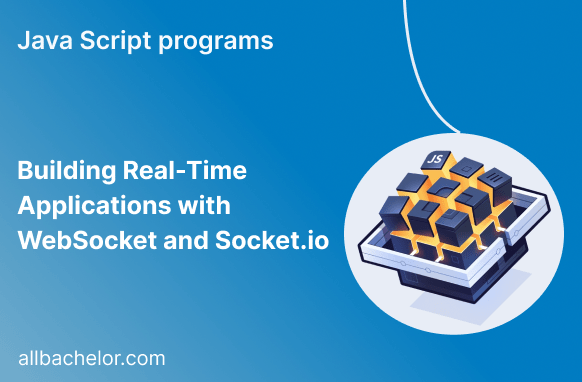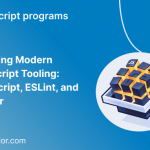Introduction
The way we use web applications has changed a lot because of the fast progress in web technologies. Nowadays, people want websites that can give them instant updates and communicate smoothly with the server. The old-fashioned methods of using the internet, like HTTP, sometimes struggle to provide this quick and efficient communication. Luckily, WebSocket and Socket.io have come into the picture as helpful tools to tackle these issues and make it possible to create real-time applications.
Understanding WebSocket
WebSocket is a special way of communication that lets both the client and server talk to each other at the same time over one connection. It’s different from the usual way websites work, where the client sends a request and the server responds. With WebSocket, they can have a continuous back-and-forth conversation, making it perfect for real-time applications.
Key features of WebSocket include:
- Full-duplex communication: Both the client and server can send data simultaneously without the need for explicit requests.
- Low overhead: WebSocket headers are smaller compared to HTTP, reducing data transfer and latency.
- Persistent connection: The WebSocket connection remains open until explicitly closed, eliminating the need to establish a new connection for every exchange.
- Real-time updates: Applications can receive instant updates from the server without the need for constant polling.
Understanding Socket.io
Socket.io is a helpful JavaScript library that simplifies the process of creating real-time applications using WebSocket. It acts as a layer on top of WebSocket, making it easier for developers to build such applications. The great thing about Socket.io is that it can work smoothly even on older web browsers that don’t directly support WebSocket, thanks to its support for different fallback methods.
Key features of Socket.io include:
- Cross-browser support: Socket.io gracefully handles various browser and protocol inconsistencies to ensure compatibility.
- Event-driven communication: Socket.io enables communication through custom events, allowing developers to define their messaging system.
- Rooms and namespaces: Socket.io allows users to join specific rooms or namespaces, enabling targeted message broadcasting.
- Error handling: The library handles connection errors and other potential issues to maintain a stable real-time connection.
Building Real-Time Applications with WebSocket and Socket.io
To demonstrate the process of building a real-time chat application with WebSocket and Socket.io, let’s outline the steps:
Step 1: Setting up the server (app.js)
- Install Node.js and create a new project directory.
- Initialize the project with
npm initand install Socket.io usingnpm install socket.io. - Create a new server file (e.g.,
app.js) and set up a basic HTTP server using Node.js’shttpmodule. - Integrate Socket.io with the server by attaching it to the HTTP server.
// Import required modules
const http = require('http');
const express = require('express');
const socketio = require('socket.io');
// Create an Express app
const app = express();
// Create an HTTP server using the Express app
const server = http.createServer(app);
// Attach Socket.io to the server
const io = socketio(server);
// Event handler when a client connects
io.on('connection', (socket) => {
console.log('A new user connected');
// Event handler when a client sends a message
socket.on('message', (message) => {
console.log('Received message:', message);
// Broadcast the message to all connected clients
io.emit('message', message);
});
// Event handler when a client disconnects
socket.on('disconnect', () => {
console.log('A user disconnected');
});
});
// Start the server on port 3000
server.listen(3000, () => {
console.log('Server is running on http://localhost:3000');
});Step 2: Client-side integration (index.html)
- Create an HTML file and include the Socket.io client-side script in it.
- Establish a connection to the server using Socket.io’s
io()method.
<!DOCTYPE html>
<html>
<head>
<title>Real-Time Chat</title>
</head>
<body>
<h1>Real-Time Chat</h1>
<div id="chat-box"></div>
<input type="text" id="message-input" placeholder="Type your message here">
<button onclick="sendMessage()">Send</button>
<script src="/socket.io/socket.io.js"></script>
<script>
const socket = io(); // Connect to the server
// Event handler when the server sends a message
socket.on('message', (message) => {
displayMessage(message);
});
// Function to send a message to the server
function sendMessage() {
const inputElement = document.getElementById('message-input');
const message = inputElement.value;
socket.emit('message', message); // Send the message to the server
inputElement.value = ''; // Clear the input field
}
// Function to display a message in the chat box
function displayMessage(message) {
const chatBox = document.getElementById('chat-box');
const messageElement = document.createElement('div');
messageElement.textContent = message;
chatBox.appendChild(messageElement);
}
</script>
</body>
</html>Step 3: Implementing real-time functionality
- Define event handlers on the server to handle client connections, disconnections, and custom events.
- Implement corresponding event listeners on the client-side to process the data received from the server.
Step 4: Room-based communication (optional)
- Utilize Socket.io’s room feature to group clients with common interests.
- Implement logic on the server to broadcast messages to specific rooms or namespaces.
- Handle room joining/leaving events on the client-side.
Step 5: Testing and scaling
- Test the real-time application with multiple clients to ensure stability and efficiency.
- Consider scaling techniques such as load balancing and clustering to accommodate a growing user base.
Conclusion
WebSocket and Socket.io have completely changed the way developers build real-time applications, making them more interactive and enjoyable for users. By establishing a continuous two-way communication path between the client and server, WebSocket allows instant updates and reduces unnecessary work. On the other hand, Socket.io simplifies the process of adding real-time features to applications by providing an easy-to-use interface and ensuring compatibility with different web browsers.
With the help of code examples, you can use WebSocket and Socket.io to create dynamic chat apps, collaborative tools, online games, and live dashboards. This will meet the expectations of modern users and bring a whole new level of engaging experiences to the web.