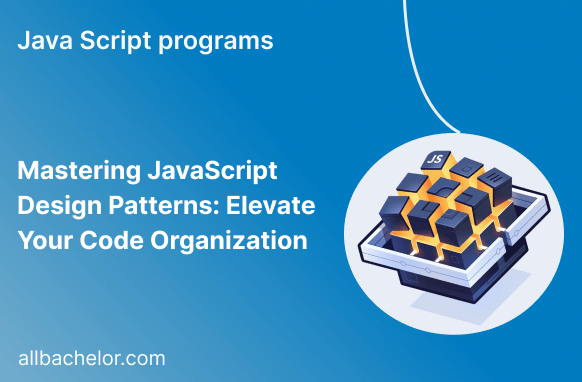Introduction
In the world of software development, it’s crucial to write code that is easy to read, runs smoothly, and can be updated without causing problems. JavaScript design patterns are like handy blueprints that help developers organize their code in a smart way. By following these patterns, they can create well-structured projects and work together more efficiently. It’s all about making code that’s clean, fast, and simple to maintain.
The Singleton Pattern
The Singleton pattern is a technique in software development that guarantees a class will have only one instance. It also allows you to access that instance from anywhere in your code. This pattern is very handy when you want to make sure there’s only a single version of a particular class, which can be useful for managing resources efficiently and avoiding unnecessary duplicates.
The Singleton pattern in action:
// Implementing a Singleton
const Singleton = (function () {
let instance;
function createInstance() {
// Your initialization code here
return {
// Your object properties and methods here
};
}
return {
getInstance: function () {
if (!instance) {
instance = createInstance();
}
return instance;
},
};
})();
// Usage
const singletonInstance1 = Singleton.getInstance();
const singletonInstance2 = Singleton.getInstance();
console.log(singletonInstance1 === singletonInstance2); // Output: trueThe Module Pattern
The Module pattern is a way to structure your code in software development that lets you have both private and public parts. This helps keep things organized and prevents clutter in the global environment. It’s like creating little containers for different pieces of functionality, and you can decide what to show to other parts of your code and what to keep private. This way, you can better control how your code interacts with other code and avoid any messy interference with other parts of your program.
A practical implementation of the Module pattern:
// Implementing a Module
const Module = (function () {
// Private member
let privateVariable = "This is private";
// Private method
function privateMethod() {
return "Private method called";
}
return {
// Public method
publicMethod: function () {
return "Public method called";
},
// Public variable
publicVariable: "This is public",
};
})();
// Usage
console.log(Module.publicMethod()); // Output: "Public method called"
console.log(Module.publicVariable); // Output: "This is public"
console.log(Module.privateVariable); // Output: undefined
console.log(Module.privateMethod()); // Output: TypeError: Module.privateMethod is not a functionThe Observer Pattern
The Observer pattern allows one-to-many dependency relationships between objects. When the state of an object changes, all its dependents (observers) are automatically notified. This promotes loose coupling and fosters better communication between components.
Practical usage of the Observer pattern:
// Implementing the Observer pattern
class Subject {
constructor() {
this.observers = [];
}
addObserver(observer) {
this.observers.push(observer);
}
removeObserver(observer) {
this.observers = this.observers.filter((obs) => obs !== observer);
}
notifyObservers(message) {
this.observers.forEach((observer) => observer.update(message));
}
}
class Observer {
update(message) {
console.log(`Received message: ${message}`);
}
}
// Usage
const subject = new Subject();
const observer1 = new Observer();
const observer2 = new Observer();
subject.addObserver(observer1);
subject.addObserver(observer2);
subject.notifyObservers("Hello observers!");
// Output:
// Received message: Hello observers!
// Received message: Hello observers!
subject.removeObserver(observer1);
subject.notifyObservers("Observer 1 removed!");
// Output:
// Received message: Observer 1 removed!The Factory Pattern
The Factory pattern provides an interface for creating objects without explicitly specifying their classes. It centralizes object creation, making it easier to manage different object types and improve code scalability.
Applying the Factory pattern:
// Implementing the Observer pattern
class Subject {
constructor() {
this.observers = [];
}
addObserver(observer) {
this.observers.push(observer);
}
removeObserver(observer) {
this.observers = this.observers.filter((obs) => obs !== observer);
}
notifyObservers(message) {
this.observers.forEach((observer) => observer.update(message));
}
}
class Observer {
update(message) {
console.log(`Received message: ${message}`);
}
}
// Usage
const subject = new Subject();
const observer1 = new Observer();
const observer2 = new Observer();
subject.addObserver(observer1);
subject.addObserver(observer2);
subject.notifyObservers("Hello observers!");
// Output:
// Received message: Hello observers!
// Received message: Hello observers!
subject.removeObserver(observer1);
subject.notifyObservers("Observer 1 removed!");
// Output:
// Received message: Observer 1 removed!Conclusion
JavaScript design patterns are powerful tools that help you organize your code better, make it more reusable, and easier to maintain. By using patterns like Singleton, Module, Observer, and Factory, you can take your coding skills to the next level and improve the efficiency and scalability of your projects.
However, it’s essential to weigh the advantages and disadvantages of each pattern and use them wisely according to your project’s specific needs. When you understand these patterns well, you’ll be better prepared to handle complicated tasks and build JavaScript applications that are reliable, well-structured, and easy to maintain. So, by incorporating these patterns into your development toolkit, you can create better and more dependable JavaScript applications.