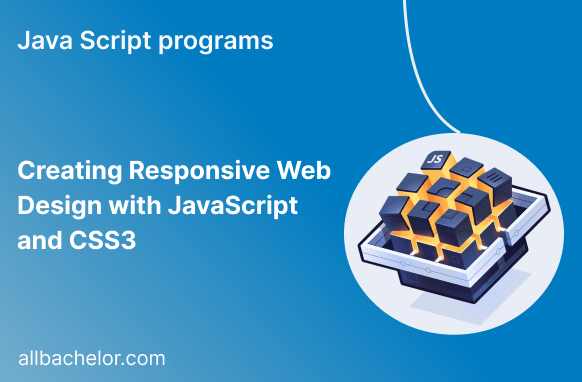Introduction
In today’s modern world, it’s crucial to have a website that looks and works well on all kinds of devices. Responsive web design is the key to achieving this seamless experience. It means creating websites that automatically adjust their layout and content to fit perfectly on a desktop computer, tablet, or smartphone. In this blog, we’ll explore how to do that using a mix of JavaScript and CSS3 techniques. By the end, you’ll have the knowledge and examples you need to build flexible and user-friendly websites that look fantastic on any device.
Understanding Responsive Web Design
Responsive web design is all about creating websites that adapt to different devices automatically. The main aim is to ensure that users have a great experience no matter what screen size they are using. We’ll achieve this by using both JavaScript and CSS3.
Media Queries
Media queries are essential in responsive web design. They enable us to use different CSS styles depending on the characteristics of the device, like its screen size, resolution, and orientation. To begin, we’ll make a basic media query that alters the webpage’s background color for various screen widths.
<!DOCTYPE html>
<html>
<head>
<title>Responsive Web Design</title>
<style>
body {
background-color: #f0f0f0;
}
@media (max-width: 768px) {
body {
background-color: #d3d3d3;
}
}
</style>
</head>
<body>
<h1>Hello, Responsive World!</h1>
</body>
</html>In this example, the background color changes to a lighter shade when the screen width is 768 pixels or less. Feel free to experiment with different CSS properties to create more advanced responsive layouts.
Viewport Meta Tag
The viewport meta tag is very important for responsive web design on mobile devices. It helps the browser show the webpage correctly by setting the width and initial scale. Without this tag, websites might look like they’re meant for desktop screens on mobile devices, which would lead to a bad user experience.
<!DOCTYPE html>
<html>
<head>
<title>Responsive Web Design</title>
<meta name="viewport" content="width=device-width, initial-scale=1.0">
<style>
/* Your CSS styles go here */
</style>
</head>
<body>
<!-- Your content goes here -->
</body>
</html>CSS Flexbox
CSS Flexbox is a fantastic layout tool that makes building flexible and responsive designs much easier. It helps us create dynamic layouts by distributing space and aligning elements with simplicity. Let’s look at an example of using Flexbox to make a responsive navigation menu.
<!DOCTYPE html>
<html>
<head>
<title>Responsive Web Design</title>
<style>
body {
margin: 0;
padding: 0;
font-family: Arial, sans-serif;
}
header {
background-color: #333;
color: #fff;
padding: 1rem;
}
nav {
display: flex;
justify-content: space-between;
align-items: center;
}
ul {
list-style: none;
display: flex;
gap: 1rem;
}
li {
padding: 0.5rem;
}
</style>
</head>
<body>
<header>
<nav>
<h1>My Website</h1>
<ul>
<li>Home</li>
<li>About</li>
<li>Contact</li>
</ul>
</nav>
</header>
<!-- Your content goes here -->
</body>
</html>In this example, the navigation menu will automatically adjust itself based on the available space, making it mobile-friendly and responsive.
JavaScript for Responsive Design
JavaScript can make websites even more responsive by adding interactive elements that adjust based on how the user interacts with them. One useful application is creating a dropdown menu that responds to the user’s actions. Let’s learn how to build a responsive dropdown menu using JavaScript.
<!DOCTYPE html>
<html>
<head>
<title>Responsive Web Design</title>
<style>
/* Your CSS styles go here */
</style>
<script>
function toggleMenu() {
const menu = document.getElementById('menu');
menu.classList.toggle('show');
}
</script>
</head>
<body>
<header>
<button onclick="toggleMenu()">Menu</button>
<nav id="menu" class="hide">
<ul>
<li>Home</li>
<li>About</li>
<li>Contact</li>
</ul>
</nav>
</header>
<!-- Your content goes here -->
</body>
</html>In this example, clicking the “Menu” button will toggle the visibility of the navigation menu, making it user-friendly on mobile devices with limited screen space.
Conclusion
In today’s world, it’s crucial to create responsive web design for a great user experience across different devices. By using media queries, viewport meta tags, CSS Flexbox, and JavaScript together, we can build websites that automatically adapt to various screen sizes and devices. With the examples and techniques provided, you can become a skilled developer capable of crafting user-friendly and responsive websites. Embrace the power of responsive design, and your users will love the seamless experience your website offers, no matter what device they use.