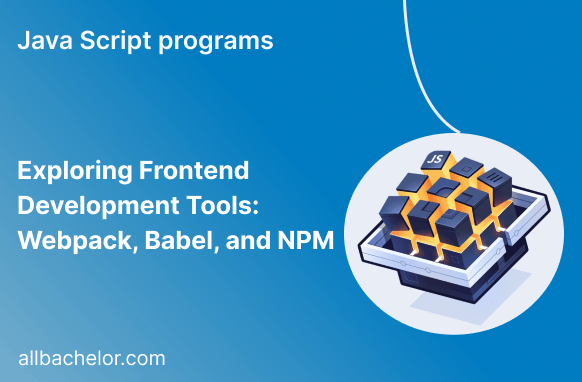Introduction
Frontend development has become more advanced, and developers now rely on several tools to simplify their work and build web applications that work well on different browsers. Three essential tools are Webpack, Babel, and NPM. Let’s explore what each tool does, what they can do for us, and see some simple code examples to understand how they work.
Webpack: The Bundler
Webpack is a useful tool that helps developers organize and bundle different parts of their website, like JavaScript files, CSS styles, and images. This makes the website load faster and perform better. It also allows you to break down your code into smaller pieces, so the website loads quickly when someone visits it.
Key Features:
- Code Bundling and Minification
- Code Splitting for Performance Optimization
- Loaders for Processing Different File Types
- Plugins for Extending Webpack’s Functionality
Example: Setting up a basic Webpack configuration
// webpack.config.js
const path = require('path');
module.exports = {
entry: './src/index.js',
output: {
path: path.resolve(__dirname, 'dist'),
filename: 'bundle.js',
},
module: {
rules: [
{
test: /\.js$/,
exclude: /node_modules/,
use: 'babel-loader',
},
{
test: /\.css$/,
use: ['style-loader', 'css-loader'],
},
{
test: /\.(png|jpg|gif)$/,
use: 'file-loader',
},
],
},
};Babel: The JavaScript Compiler
Babel is a popular JavaScript compiler used by developers to write modern JavaScript code. It takes this modern code and converts it into versions that can work on older web browsers. This way, developers can freely use the latest JavaScript features like arrow functions, template literals, and classes without having to worry about whether those features are supported on older browsers.
Key Features:
- ECMAScript Transpilation
- JSX and React Support
- Plugin-based Architecture for Extensibility
Example: Using Babel to transpile modern JavaScript
// Input code
const greet = () => {
console.log('Hello, world!');
};
// Output code after Babel transpilation
"use strict";
var greet = function greet() {
console.log('Hello, world!');
};NPM: The Package Manager
NPM (Node Package Manager) is the primary tool used to manage packages for Node.js, offering a wide range of open-source libraries and tools that frontend developers can use in their projects. It makes it easy to handle dependencies, install packages, and ensure everyone working on the project has the same setup for development.
Key Features:
- Dependency Management
- Version Control and Semantic Versioning
- Scripts for Automating Common Tasks
Example: Installing and using a package from NPM
# Install the lodash package
npm install lodash# Using lodash in your JavaScript code
const _ = require('lodash');
const numbers = [1, 2, 3, 4, 5];
const sum = _.sum(numbers);
console.log(sum); // Output: 15Conclusion
Frontend development has evolved significantly, thanks to tools like Webpack, Babel, and NPM. These tools have transformed the way developers build modern web applications. Webpack makes it easy to bundle and optimize assets, Babel lets you use the latest JavaScript features while still supporting older browsers, and NPM offers a vast collection of packages for managing dependencies efficiently.
For frontend developers, it’s essential to learn and use these tools to create impressive, high-performing, and browser-friendly applications. By incorporating Webpack, Babel, and NPM into your workflow, you can unlock their powerful capabilities and take your frontend development skills to new heights.