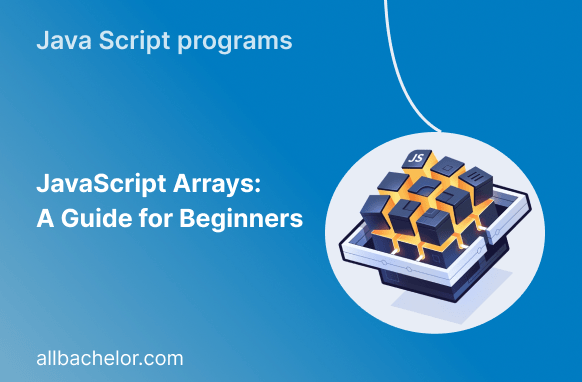JavaScript is a versatile programming language that offers a variety of ways to handle and work with data effectively. One of the fundamental tools in JavaScript is called an array. Arrays are like containers that let you store and organize multiple values in a single place. They’re really important in JavaScript, and in this blog post, we’ll explore what arrays are, why they matter, and learn some simple techniques to work with arrays.
What is an array in JavaScript and why is it important?
In JavaScript, an array is a special kind of variable that can hold many values at once. It’s like a container that helps you keep track of a bunch of data. Arrays are super useful because they let you organize and work with groups of related information in a really easy way. Whether you want to make a list of names, save what users type into your program, or deal with more complicated data, arrays are a great tool to have in JavaScript that makes everything simpler.
How do you declare and initialize an array in JavaScript?
To declare an array in JavaScript, you use the square brackets ([]). Here’s an example of declaring an array of numbers:
You can also initialize an empty array and populate it later:
What are some commonly used array methods in JavaScript?
JavaScript provides a rich set of built-in array methods to perform various operations efficiently. Some commonly used array methods include:
- push(): Adds one or more elements to the end of an array.
- pop(): Removes the last element from an array and returns it.
- shift(): Removes the first element from an array and returns it.
- unshift(): Adds one or more elements to the beginning of an array.
- splice(): Changes the content of an array by adding, removing, or replacing elements.
- forEach(): Executes a provided function once for each array element.
- map(): Creates a new array with the results of calling a provided function on every element.
- filter(): Creates a new array with all elements that pass a provided test.
- find(): Returns the first element in the array that satisfies a provided testing function.
- findIndex(): Returns the index of the first element in the array that satisfies a provided testing function.
- sort(): Sorts the elements of an array in place.
- reverse(): Reverses the order of the elements in an array.
- reduce(): Applies a function against an accumulator and each element in the array.
Explain the difference between push() and pop() array methods in JavaScript.
The `push()` method in JavaScript is used to add one or more elements to the end of an array. It’s a handy tool that changes the original array and tells you the new length of the array after the addition. So, if you want to put more items at the end of your array, `push()` is the way to go! For example:
On the flip side, the `pop()` method in JavaScript is used to remove the last element from an array and then returns that element. This method actually changes the original array by removing the last item from it. So, if you want to take out the last element from your array, `pop()` is the method you should use! Here’s an example:
How can you add or remove elements from the beginning of an array in JavaScript?
If you want to add elements to the beginning of an array in JavaScript, you can use the unshift() method. It’s like pushing new items to the front of the array. This method not only adds one or more elements to the beginning of the array but also tells you the new length of the array after the addition. So, if you want to put new items at the start of your array, unshift() is the method you should use! Here’s an example:
To remove elements from the beginning of an array in JavaScript, you can use the `shift()` method. This method is like pulling out the first item from the array. It not only removes the first element but also returns it to you. So, if you want to take out the first element from your array, `shift()` is the method you should use! Here’s an example:
What is the purpose of the splice() method and how do you use it with arrays?
The `splice()` method in JavaScript is like a powerful tool that allows you to add, remove, or replace elements in an array at a specific position. It’s kind of like making changes to the array when you need to. The cool thing is that this method doesn’t just change the original array, it also gives you back the elements that were removed as a separate array. So, if you want to make modifications to your array at a specific spot, the `splice()` method is there to help you out! The basic syntax for `splice()` is as follows:
- startIndex: The index at which to start modifying the array.
- deleteCount: The number of elements to remove from the array (optional).
- item1, item2, …: Elements to insert into the array at the `startIndex` (optional).
Here are a few examples to illustrate the usage of `splice()`:
How do you iterate over an array in JavaScript?
In JavaScript, there are several ways to go through each element in an array. You can use a `for` loop, the `forEach()` method, the `map()` method, the `for…of` loop, or the newer `for…in` loop (although it’s not typically recommended for arrays). Here’s an example using the `forEach()` method:
This will output each element of the `numbers` array.
What is the difference between forEach() and map() array methods in JavaScript?
In JavaScript, there are two methods, forEach() and map(), that allow you to go through an array. However, they have different purposes and behaviors.
The forEach() method executes a given function for each element in the array. It doesn’t create a new array as a result; instead, it is mainly used for performing actions or operations on each element individually. In simple terms, you use forEach() when you want to do something with each item in the array without creating a new array.
On the other hand, the map() method creates a new array by calling a provided function on each element of the original array. It returns an array that holds the results of applying the function to each element. In essence, you use map() when you want to modify or transform each element of the array and obtain a new array with the transformed values.
How can you check if an element exists in an array using JavaScript?
To check if an element exists in an array, you can use the `includes()` method or the `indexOf()` method. Here are examples of both methods:
The `includes()` method returns a boolean value indicating whether the array includes the specified element. The `indexOf()` method returns the index of the first occurrence of the element in the array, or -1 if it’s not found.
Explain the purpose of the filter() method and how it can be used with arrays.
The `filter()` method is used to create a fresh array containing only the elements that meet a specific condition determined by a callback function. It works by going through each element of the array and including only those elements for which the callback function returns a value of `true`. Here’s an example:
In the example above, the `filter()` method filters out all the odd numbers from the `numbers` array and returns a new array (`evenNumbers`) containing only the even numbers.
What is the difference between the find() and findIndex() methods in JavaScript arrays?
The `find()` and `findIndex()` methods are used to search for an element in an array based on a given condition. The main difference lies in their return values.
The `find()` method returns the first element in the array that satisfies the provided testing function. It returns `undefined` if no element satisfies the condition. Here’s an example:
The `findIndex()` method, on the other hand, returns the index of the first element in the array that satisfies the provided testing function. If no element satisfies the condition, it returns -1. Example:
How can you sort an array in JavaScript? What is the default sorting behavior?
To sort an array in JavaScript, you can simply use the `sort()` method. By default, this method converts the elements of the array into strings and sorts them based on their Unicode code points. This means that numbers are sorted as strings, and the sorting order may not always be what you expect. Here’s an example:
If you want to sort an array of numbers, you can provide a compare function to the `sort()` method. The compare function defines the sorting order based on the return values:
- If the compare function returns a negative value, `a` comes before `b`.
- If the compare function returns a positive value, `b` comes before `a`
- If the compare function returns 0, the order of `a` and `b` remains unchanged.
Explain the difference between shallow copy and deep copy of an array in JavaScript.
In JavaScript, assigning an array to a new variable or passing it as an argument creates a reference to the original array instead of making a copy. This distinction between shallow copy and deep copy is important to prevent unintended modifications to the original array.
A shallow copy refers to a new array that shares the same elements as the original array. Modifying an element in the shallow copy will also change the corresponding element in the original array since they point to the same memory location.
In contrast, a deep copy creates an independent copy of the original array. Modifying elements in the deep copy does not affect the original array.
To perform a shallow copy, you can use methods like `slice()` or the spread operator (`[…array]`). For deep copying, methods like `JSON.parse(JSON.stringify(array))` or libraries like `lodash.cloneDeep()` can be used.
How do you merge two arrays together in JavaScript?
In JavaScript, when you want to combine two arrays, there are a few ways to do it. You can use methods like `concat()`, the spread operator (`[…array1, …array2]`), or the `push()` method along with the `apply()` method. These techniques help you merge arrays effectively.Here are a few examples:
How can you reverse the order of elements in an array using JavaScript?
If you want to change the order of elements in an array, you can use the `reverse()` method in JavaScript. This method directly modifies the original array and flips the order of its elements, so the last element becomes the first, the second-to-last becomes the second, and so on. Here’s an example:
What is the purpose of the reduce() method and how can you use it with arrays?
The `reduce()` method in JavaScript is quite useful when you want to transform an array into a single value. It works by applying a function to an accumulator and each element in the array. The function is responsible for performing an operation on each element and updating the accumulator accordingly. As the `reduce()` method iterates over the array, it keeps track of the accumulated result until it eventually reduces the entire array into a single value. Here’s an example:
In the example above, the `reduce()` method adds up all the numbers in the `numbers` array, starting with an initial accumulator value of 0.
How do you convert an array to a string in JavaScript?
In JavaScript, if you want to turn an array into a string, you can use the handy `join()` method. This method takes all the elements in the array and combines them into a single string, with a special character you choose to separate each element. Here’s an example:
In the example above, the `join()` method converts the `fruits` array to a string, with each element separated by a comma and a space.
What are some common array manipulation techniques for removing duplicates or finding unique elements?
To remove duplicates or find unique elements in an array, you can use the following techniques:
- Using the `filter()` method with the `indexOf()` method:
- Using the `Set` object:
Both methods create a new array containing only the unique elements from the original array.
Explain the concept of multidimensional arrays in JavaScript and how they can be used.
A multidimensional array in JavaScript is an array that contains other arrays as its elements. It allows you to create a grid-like structure where each element can be accessed using multiple indices.In JavaScript, a multidimensional array is like a big box that can hold smaller boxes (arrays) inside it. It’s a way to organize data in a grid-like structure. Each element in the multidimensional array can be accessed using multiple indices, similar to coordinates on a grid. This allows you to easily store and retrieve information in a structured manner.
Here’s an example of a two-dimensional array:
In this example, `grid` is a two-dimensional array with three rows and three columns. Each element in the grid can be accessed using two indices: the row index and the column index.
To summarize, arrays are an essential part of JavaScript that allows you to efficiently store, manipulate, and organize data collections. In this blog, we covered key aspects such as declaring and initializing arrays, as well as using common array methods. We explored adding, removing, and modifying elements, searching for specific values, and sorting arrays. We also discussed important concepts like shallow and deep copying, as well as multidimensional arrays. By becoming proficient in arrays and their methods, you’ll develop a strong foundation in JavaScript programming and be capable of handling diverse data manipulation tasks. Continue practicing and experimenting with arrays to enhance your skills and become a more proficient JavaScript developer. Happy coding!