A loop is a set of instructions that is repeated until a certain result is achieved. Loops are used to run a group of instructions repeatedly until a certain condition is satisfied. The QBasic programming language supports the following sorts of loops to fulfill looping needs:
A loop is a series of instructions that are repeated until the desired result is obtained. Loops are used to run a set of instructions again and over until a condition is met. The QBasic programming language supports the following sorts of loops to fulfill looping needs:
● FOR…NEXT loop
The FOR…NEXT statement is used to run a series of statements a specified number of times. When you know precisely how many times you need to run the loop, it’s usually utilized as a counter loop.
CLS
Fact = 1
INPUT " Enter a number "; n
FOR j = 1 TO n
Fact = Fact * j
NEXT j
PRINT “Factorial is “; Fact
END
WHILE…WEND loop:
When a condition is true, the WHILE statement executes a block of statements continually. If the condition is true, the WHILE statement executes the body of the loop, and the loop ends when the condition is false.
Example:
CLS
INPUT "enter any number "; num
n = num
sum = 0
WHILE num <> 0
r = num MOD 10
num = num \ 10
sum = sum + (r ^ 3)
WEND
IF n = sum THEN
PRINT "It is Armstrong "
ELSE
PRINT "It is not Armstrong "
END IF
END
Do While loop:
A do-while loop is a control flow statement that executes a block of code at least once before continuing or interrupting it based on a Boolean condition at the block’s end.
CLS
c = 1
DO WHILE c <= 10
PRINT c
c = c + 1
LOOP
END
Please download our app by clicking the image below:
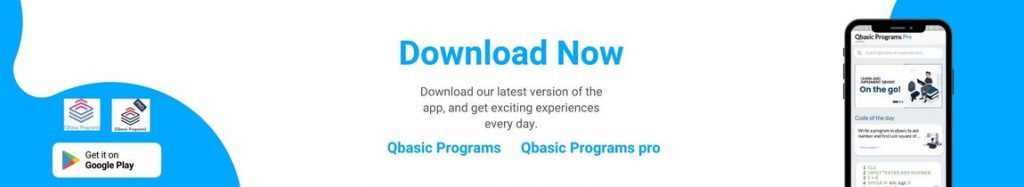
If the above link is not working. You can use this link –> https://play.google.com/store/apps/details?id=com.allbachelor.qbasicapp
