A function is a built-in formula to accomplish a certain task such as mathematical, statistical, financial, logical/data calculations, etc. Functions in QBASIC are readymade programs that take some data, manipulate them and return the value, which may be a string or numeric type. Programming languages also have certain functions like spreadsheets or database software.
TYPES OF FUNCTIONS: –
QBASIC supports two types of functions. They are: –
A) USER-DEFINED FUNCTIONS: –
A function that is written and stored by the programmer to perform a specific task is known as User Defined Functions. When QBASIC does not provide a built-in function to solve any particular problem required by the programmer in that case only programmers define this type of function. FUNCTION……………END FUNCTION statement can be used to define the function. [1]
B) BUILD-IN OR LIBRARY FUNCTIONS: –
The functions which are provided by the QBASIC system and also allow the programmer to use them according to the requirement are known as BUILT-IN or Library Functions. These functions are required to be called by the programmer to use them in a program. Some common Build-IN or Library Functions are LEN, LEFT$, RIGHT$, MID$, UCASE$, LCASE$, CHR$………etc.[2] Here are the types of library functions:
· Mathematical Functions
The numerical data is processed using mathematical functions. The following are some of the mathematical functions used in QBASIC:
– SQR Function
The SQR Function gives the result as the square root of the given number.
Syntax:SQR (number)
PRINT SQR (49)
– ABS Function
This function is used to return the absolute value of a number or we can convert negative numbers into positive.
syntax:ABS(number)
PRINT ABS (-5)
– MOD Operator
This operator gives the remainder that comes after dividing two given numbers. It is also considered an arithmetic operator.
Syntax: N1 MOD N2
5 MOD 2
– COS, SIN, and TAN Function
These are trigonometric functions. They are used to find the cosine, sine, and tangent of the given angle.
Syntax: COS (angle), SIN (angle), TAN (angle)
– INT Function
This Function is used to obtain the largest integer from the given number.
Syntax: INT (number)
Example:
CLS
Pi=22/7
Num = 5.9999999
PRINT PI
PRINT INT (pi)
END
The CINT function gives results by rounding up the fractional portion. It supports only -32768 to +32767.
Syntax: CINT (number)
CLS
CINT (12.4278)
END
String Function
The string functions are used to process string data. Here are some of the string functions used in QBASIC:
– LEN Function
This function gives output as the length of a given string.
Syntax: LEN (string)
CLS
A$ = “COMPUTER”
PRINT LEN (A$)
END
– LEFT$
This function retrieves the specified number of characters from the string’s left side.
Syntax: LEFT$ (string, n)
CLS
A$ = “COMPUTER”
PRINT LEFT$ (A$, 5)
END
– RIGHT$
This function retrieves the specified number of characters from the string’s right
Side.
Syntax: RIGHT$ (string, n)
CLS
A$= “COMPUTER”
PRINT RIGHT$ (A$, 5)
END
– LCASE$
This functions changes the capital letters of given function into small letters.
Syntax: LCASE$ (string)
CLS
A$ = “COMPUTER”
PRINT LCASE$ (A$)
END
– UCASE$
This function changes small letters of a given function into capital letters.
Syntax: UCASE$
PRINT UCASE$ (“computer”
A)Some more library functions along with their uses are listed below:
1). MID$:
MID$ function returns a specific number of characters from a string.
2). LEN:
LEN function returns the number of characters in a string or the number of bytes required by a variable.
3). LCASE$:
LCASE$ function converts all the uppercase characters in lowercase.
4). UCASE$:
UCASE$ function converts a string to uppercase.
5). ASC:
ASC function converts a character or a string variable to its corresponding ASC II code. Only the first character of a string is evaluated by the ASC function.
6). CHR$:
CHR$ function retrieves the single character represented by the ASC II number.
7). STR$:
STR$ function converts a string expression to its string representation.
8). VAL:
VAL function converts a string expression consisting of digits into a numeric value.
9). LTRIM$:
LTRIM$ function removes leading blanks from the left side of the spring expression.
10). RTRIM$:
RTRI$ function removes trailing blanks from the right side of the string expression.
11). STRING$:
STRING$ function is used with a PRINT statement to display a particular character a specific number of times.
12). INSTR:
INSTR function returns the position of the first occurrence of a string in another string.
13). DATE$:
DATE$ function returns the current system date of the computer and allows to set the current system date.
14). TIME$:
TIME$ function returns the current system time of the computer and allows to set the current time.
Please download our app by clicking the image below:
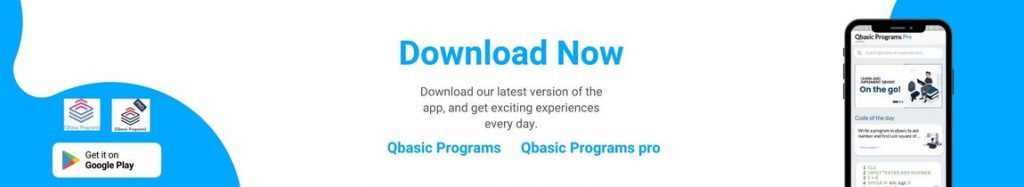
If the above link is not working. You can use this link –> https://play.google.com/store/apps/details?id=com.allbachelor.qbasicapp
