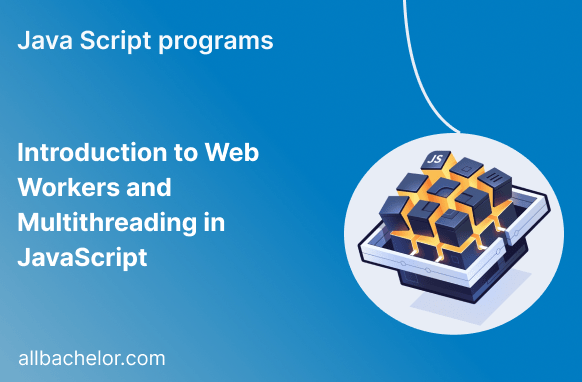Introduction
JavaScript runs on the web and usually does one thing at a time, which can be problematic for time-consuming tasks. That’s where Web Workers come in. They let us run scripts in the background on separate threads, like having multiple helpers working together. This keeps the main work running smoothly while handling complex tasks efficiently. In this blog, we’ll explore what Web Workers are, why they’re valuable, and see code examples to use them effectively.
What are Web Workers?
Web Workers are a nifty feature in HTML5. They create background threads in JavaScript, separate from the main thread that handles the web page and user actions. By using Web Workers, we can do tasks simultaneously without slowing down the main thread. This optimizes our computer’s power, particularly for resource-intensive tasks. It’s like having helpful assistants working in the background while the main worker stays focused on what the user sees and interacts with.
Benefits of Web Workers
- Improved Responsiveness: By offloading resource-intensive tasks to Web Workers, the main thread remains free to handle user interactions, ensuring a smoother and more responsive user experience.
- Parallel Processing: Web Workers enable parallel processing, significantly improving the performance of computationally heavy operations by utilizing multiple cores of the CPU.
- Preventing Blocking: Time-consuming tasks, such as complex calculations, fetching data from APIs, or image processing, can be performed in the background without blocking the main thread, thus preventing UI freezes.
- Enhanced Efficiency: With Web Workers, you can better utilize the available resources, leading to overall improved efficiency and reduced application load times.
Creating a Web Worker
Let’s dive into the practical aspect of creating and using Web Workers in JavaScript. The following code demonstrates how to create a basic Web Worker:
<!DOCTYPE html>
<html>
<head>
<title>Web Worker Example</title>
</head>
<body>
<button onclick="startWorker()">Start Worker</button>
<p id="output"></p>
<script>
let worker;
function startWorker() {
if (typeof Worker !== "undefined") {
// Create a new Web Worker
worker = new Worker("worker.js");
// Handle messages from the worker
worker.onmessage = function(event) {
document.getElementById("output").textContent = event.data;
};
} else {
document.getElementById("output").textContent = "Web Workers are not supported.";
}
}
</script>
</body>
</html>// This script runs in the Web Worker
// Listen for messages from the main thread
self.onmessage = function(event) {
// Perform a time-consuming task
const result = fibonacci(event.data);
// Send the result back to the main thread
self.postMessage(result);
};
function fibonacci(n) {
if (n <= 1) return n;
return fibonacci(n - 1) + fibonacci(n - 2);
}In this example, we have an HTML file (index.html) with a button that starts a Web Worker. When clicked, it calls the startWorker() function. We check browser support for Web Workers and create a new one using the Worker constructor, referring to the worker.js file.
In worker.js, the Web Worker listens for messages from the main thread with onmessage. When it gets a message (a Fibonacci number), it performs the calculation in the fibonacci function. The result is sent back to the main thread using postMessage. This way, the main thread stays responsive while the Web Worker handles heavy tasks in the background, like having a separate worker doing the hard work while the main one focuses on user interactions and page display.
Conclusion
Web Workers bring the idea of multithreading to JavaScript, which means you can do heavy and time-consuming tasks without slowing down the main work. Using Web Workers the right way can make your web applications faster and more responsive. However, keep in mind that Web Workers have some limits, like not being able to directly access the DOM (the web page’s structure). Still, they are a great tool to improve your web applications and give users a better experience overall.