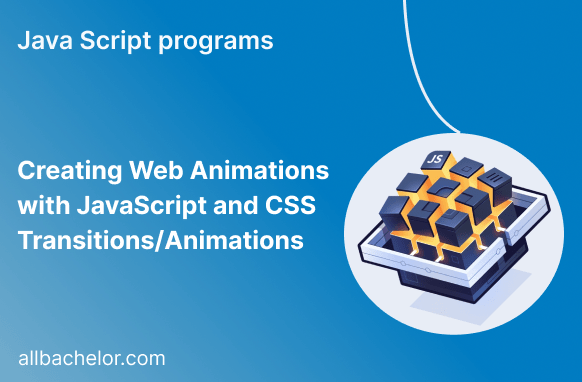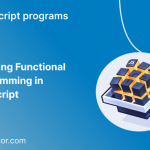In the world of web development, it’s essential to create engaging and interactive experiences for users. This keeps visitors interested and encourages them to explore your website further. Web animations are a great tool to achieve this as they add excitement and liveliness to otherwise static web pages. They serve various purposes like conveying information, guiding users, or simply entertaining them.
In this blog, we’ll look at two popular methods of creating web animations: using JavaScript and CSS transitions/animations. We’ll provide examples of code to show you how you can make your web pages come alive and capture the attention of your audience.
CSS Transitions and Animations
CSS transitions and animations are simple ways to create basic animations on a website without using JavaScript. With CSS transitions, you can specify how a certain property (like color, size, or opacity) changes gradually over time when triggered by an event like hovering over an element or clicking a button. It adds smoothness to the change. Similarly, CSS animations allow you to define more complex animations by specifying keyframes and properties to be animated. These animations can make your website more interactive and visually appealing without the need for advanced programming knowledge.
CSS Transitions Example
Let’s start with a simple CSS transition example. Imagine you have a button that changes color smoothly when you hover over it:
<!DOCTYPE html>
<html>
<head>
<title>CSS Transition Example</title>
<style>
button {
background-color: #3498db;
color: white;
padding: 10px 20px;
border: none;
border-radius: 5px;
transition: background-color 0.3s ease;
}
button:hover {
background-color: #2ecc71;
}
</style>
</head>
<body>
<button>Hover Me</button>
</body>
</html>In this example, the transition property is used to specify that the background-color property should change smoothly over 0.3 seconds with an ease timing function. When you hover over the button, it will transition from blue (#3498db) to green (#2ecc71) smoothly.
CSS Animations Example
CSS animations are more versatile and can create more complex animations by defining keyframes with various styles at different percentages of the animation duration. Here’s an example of a bouncing ball animation:
<!DOCTYPE html>
<html>
<head>
<title>CSS Animation Example</title>
<style>
@keyframes bounce {
0%, 100% { transform: translateY(0); }
50% { transform: translateY(-50px); }
}
.ball {
width: 50px;
height: 50px;
background-color: #e74c3c;
border-radius: 50%;
position: relative;
animation: bounce 1s infinite;
}
</style>
</head>
<body>
<div class="ball"></div>
</body>
</html>In this example, we use the @keyframes rule to define the animation called “bounce.” The ball moves up by 50 pixels and returns to its original position, creating a bouncing effect. The animation is set to run infinitely (infinite) over 1 second.
Web Animations with JavaScript
CSS animations and transitions are excellent for straightforward animations, but if you want to take your web animations to the next level with more interactivity and dynamism, JavaScript is the way to go. Modern browsers support the Web Animations API, which offers a powerful toolset for creating and controlling animations using JavaScript. This opens up a whole world of possibilities for creating engaging and interactive web animations that can captivate your website visitors and provide them with an exceptional browsing experience.
Creating a JavaScript Animation
Let’s create a JavaScript animation that moves an element from left to right continuously:
<!DOCTYPE html>
<html>
<head>
<title>JavaScript Animation Example</title>
<style>
#box {
width: 50px;
height: 50px;
background-color: #f39c12;
position: relative;
}
</style>
</head>
<body>
<div id="box"></div>
<script>
function animate() {
const box = document.getElementById('box');
let position = 0;
const animationDuration = 2000; // 2000 milliseconds (2 seconds)
function step(timestamp) {
if (!startTime) startTime = timestamp;
const progress = timestamp - startTime;
position = (progress / animationDuration) * 200; // 200 is the total distance
box.style.left = `${position}px`;
if (progress < animationDuration) {
requestAnimationFrame(step);
}
}
let startTime = null;
requestAnimationFrame(step);
}
animate();
</script>
</body>
</html>In this example, we define a JavaScript function animate(), which moves the element from left to right by updating its left CSS property. The animation runs for 2 seconds (2000 milliseconds) using the requestAnimationFrame method, which ensures a smoother and more performant animation.
Conclusion
By adding animations to your web pages, you can greatly improve the user experience and make your website stand out with a more captivating and memorable feel. Whether you decide to use CSS transitions/animations or take advantage of JavaScript’s Web Animations API, there are endless opportunities to get creative.
Start playing around with animations on your website now! Just remember to keep them smooth, purposeful, and not too overwhelming. Animations should enhance your content and make interactions enjoyable, rather than causing any inconvenience.