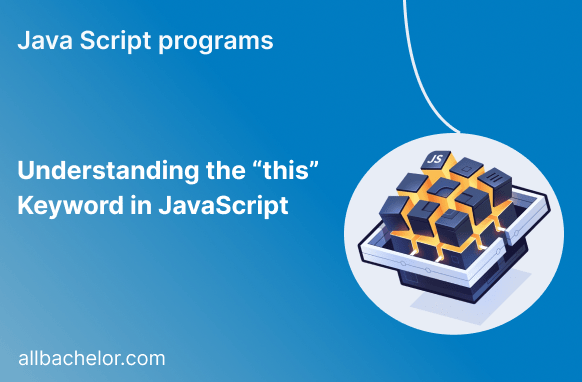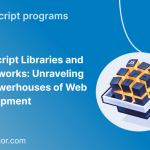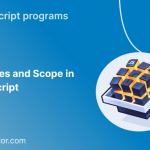Introduction:
The “this” keyword is a fundamental concept in JavaScript that can confuse beginners. Don’t worry; we’re here to help! In this blog, we’ll explain “this” in simple terms, exploring how it behaves in different situations, and provide practical tips to use it effectively in your code.
1. What is “this” in JavaScript?
Imagine you’re at a huge party, and you suddenly hear someone calling your name, but you can’t see who it is. Just like that, in JavaScript, the word “this” is like your name—it changes its meaning depending on who is using it! In JavaScript, “this” refers to the specific object or situation in which a function is being used. So, it’s like a placeholder that points to the current context or owner of the function.
Let’s see an example of “this” in the global scope:
// Global scope
console.log(this); // Output: [object Window] (in browsers)2. Determining “this” in different contexts:
- Global Scope: In the world of JavaScript, when you’re not inside any specific function, “this” is like a sign that points to the global object. In web browsers, this global object is the window, and in Node.js, it’s called global. So, “this” simply refers to the big, overall environment where your code is running.
- Functions: When you’re inside a regular function in JavaScript, the meaning of “this” can change depending on how the function is called. If the function is used as part of an object (like a method), then “this” points to that specific object. However, if the function is not part of any object and you’re not using strict mode, “this” might refer to the global object. Strict mode is a special setting in JavaScript that affects the behavior of “this,” but we’ll talk about that later. So, in a regular function, “this” can be a bit tricky and can change its reference based on how the function is being used.
Let’s explore the “this” behavior inside an object:
// Object context
const person = {
name: 'Alice',
greet() {
console.log(`Hello, my name is ${this.name}`);
},
};
person.greet(); // Output: Hello, my name is Alice- Event Handlers: In event handler functions, like when you click a button, “this” usually points to the element that caused the event to happen. So, if you click a button, “this” would be like a pointer that helps you find and interact with that specific button. It’s a convenient way to know exactly which element triggered the event, making it easier to work with and respond to user actions.
<!-- HTML -->
<button id="myButton">Click Me</button>// Event handler context
const button = document.getElementById('myButton');
button.addEventListener('click', function() {
console.log(this); // Output: <button id="myButton">Click Me</button>
});3. Strict mode and “this”:
In JavaScript, there’s a special mode called “strict mode” that helps you write safer and more secure code. When you use strict mode, if a function doesn’t have a clear “this” context, it won’t automatically refer to the global object. Instead, it will be set to “undefined,” which is like saying it doesn’t point to anything specific.
This is great because it prevents accidental changes to global variables and makes it easier to catch potential bugs. It forces you to be more explicit about how you want “this” to be used in your functions, making your code more reliable and less error-prone. So, by using strict mode, you can avoid some common mistakes and create a more robust JavaScript program.
// Strict mode
'use strict';
function printThis() {
console.log(this);
}
printThis(); // Output: undefined4. How lexical scoping affects “this”:
Don’t worry too much about “lexical scoping”—it doesn’t affect how “this” behaves. When it comes to nested functions, “this” works in the same way as it does in the parent function. However, there’s one special case: arrow functions remember the value of “this” from their surrounding context, which can be pretty useful in certain situations.
So, in regular nested functions, “this” behaves just like in their parent function. But when you use arrow functions, “this” keeps the value from where the arrow function was created, making it more predictable and handy in some cases.
// Lexical scoping and arrow functions
const myObject = {
name: 'John',
regularFunction: function() {
console.log(this.name);
setTimeout(function() {
console.log(this.name); // Output: undefined (strict mode) or global object (non-strict mode)
}, 100);
},
arrowFunction: function() {
console.log(this.name);
setTimeout(() => {
console.log(this.name); // Output: John
}, 100);
},
};
myObject.regularFunction();
myObject.arrowFunction();5. Common misconceptions and how to avoid them:
- Forgetting to bind “this” in callbacks: Use bind, arrow functions, or store “this” in a variable to avoid losing context in callback functions.
const myButton = document.getElementById('myButton');
myButton.addEventListener('click', function() {
// Incorrect way: 'this' will be undefined
console.log(this);
});
// Correct way: Using arrow function
myButton.addEventListener('click', () => {
console.log(this); // Output: Window object (assuming it's in the global scope)
});- Assuming arrow functions always inherit “this”: They don’t—arrow functions capture “this” lexically.
- Modifying “this” inside forEach loops: Avoid changing “this” in forEach loops; it can lead to unexpected behavior.
6. Explicitly setting “this” with “bind,” “call,” and “apply”:
The “bind” method creates a new function with a specific “this” context, while “call” and “apply” let you choose the “this” context and provide arguments when calling a function. These methods are handy when you want to have more control over what “this” refers to in your code.
const car = {
name: 'Tesla',
showInfo: function(year, price) {
console.log(`${this.name} was released in ${year}, and its price is $${price}.`);
},
};
const porsche = {
name: 'Porsche',
};
// Using bind to set 'this' explicitly
const porscheInfo = car.showInfo.bind(porsche, 2022);
porscheInfo(85000); // Output: Porsche was released in 2022, and its price is $85000.7. How “this” works with constructor functions and classes:
When you create objects using constructor functions or classes in JavaScript, “this” points to the newly created instance. This is super useful because it lets you set unique properties and methods for each object easily. So, you can customize each object you create with its own special characteristics, making your code more organized and powerful.
// Constructor function
function Person(name, age) {
this.name = name;
this.age = age;
}
// Creating instances using 'new'
const john = new Person('John', 30);
const alice = new Person('Alice', 25);
console.log(john.name); // Output: John
console.log(alice.age); // Output: 258. “this” in asynchronous JavaScript:
In JavaScript, when dealing with asynchronous functions like setTimeout or event listeners, “this” can sometimes behave strangely. To maintain consistency and avoid confusion, it’s recommended to use arrow functions or explicitly bind “this” with “bind.” Arrow functions automatically preserve the context where they were created, making “this” work as expected. Alternatively, you can use the “bind” method to explicitly set “this” for a function, ensuring it behaves consistently in asynchronous scenarios. By adopting these practices, you can have more control over “this” and prevent any unexpected issues in your code.
// Asynchronous context and 'this'
const myObject = {
value: 42,
getValueAsync: function() {
setTimeout(function() {
console.log(this.value); // Output: undefined (strict mode) or global object (non-strict mode)
}, 100);
},
getValueAsyncArrow: function() {
setTimeout(() => {
console.log(this.value); // Output: 42
}, 100);
},
};
myObject.getValueAsync();
myObject.getValueAsyncArrow();9. Best practices for using “this”:
- Always use strict mode for safer code.
- Understand “this” behavior in different situations.
- Use bind or arrow functions to manage “this” effectively.
- Avoid modifying “this” in nested functions without proper binding.
Conclusion:
Understanding “this” is crucial for beginners learning JavaScript. Think of it like responding to your name at a party—it changes based on who’s calling you! By learning how “this” behaves, avoiding common errors, and using bind and arrow functions, you’ll become more confident in handling “this” in your JavaScript adventures. So, keep coding happily and enjoy your journey with JavaScript!