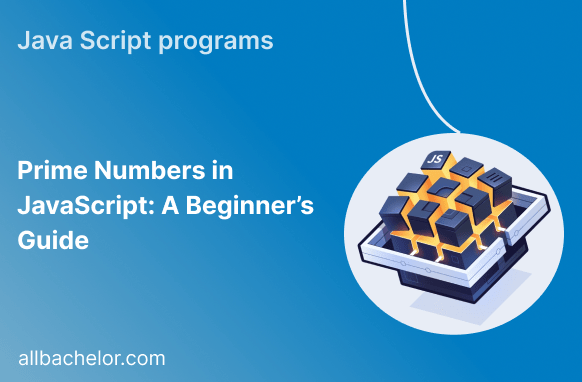Introduction
Prime numbers are an important concept in mathematics and computer science. They are used in a variety of applications, from cryptography to data compression. In this beginner’s guide, we will explore how to find prime numbers using JavaScript. We will cover three different methods for finding prime numbers, including using a for loop and the conditional if…else statement, using a while loop, and using recursion. By the end of this guide, you will have a solid understanding of how to find prime numbers using JavaScript and be able to apply this knowledge to your own projects.
Find All Prime Numbers Between 1 and 100
Prime numbers are numbers that are only divisible by 1 and themselves. For example, 2, 3, 5, and 7 are prime numbers. In this tutorial, we will learn how to find all prime numbers between 1 and 100 using JavaScript.
Here are some methods to find prime numbers using JavaScript:
Method 1: Using a for loop and the conditional if..else statement
To find prime numbers using a JavaScript program, you can use a combination of the for loop and the conditional if..else statement. First, create a function that accepts a number to check whether it’s a prime number or not. Let’s call this function checkPrime():
function checkPrime(num) {
for(var i = 2; i < num; i++)
if(num % i === 0) return false;
return num !== 1;
}This function takes a number as an argument and returns true if the number is prime and false otherwise. It works by iterating through all numbers between 2 and the number itself (excluding the number itself) and checking whether the number is divisible by any of these numbers. If the number is divisible by any of these numbers, it is not prime and the function returns false. Otherwise, it returns true.
Method 2: Using a while loop
Another way to find prime numbers using JavaScript is to use a while loop. Here’s an example:
function isPrime(num) {
var divisor = 2;
while (num > divisor) {
if (num % divisor == 0) {
return false;
}
else
divisor++;
}
return true;
}This function works by iterating through all numbers between 2 and the number itself (excluding the number itself) and checking whether the number is divisible by any of these numbers. If the number is divisible by any of these numbers, it is not prime and the function returns false. Otherwise, it returns true.
Method 3: Using recursion
You can also use recursion to find prime numbers using JavaScript. Here’s an example:
function isPrime(num, divisor = 2) {
if (num <= 2) {
return (num == 2) ? true : false;
}
if (num % divisor == 0) {
return false;
}
if (divisor * divisor > num) {
return true;
}
return isPrime(num, divisor + 1);
}This function works by recursively calling itself with an incremented divisor until it reaches the square root of the number being checked. If the number is divisible by any of these numbers, it is not prime and the function returns false. Otherwise, it returns true.
Conclusion
In this tutorial, we learned how to find all prime numbers between 1 and 100 using JavaScript. We defined a function that checks whether a number is prime or not and used it to find all prime numbers between 1 and 100. I hope you found this tutorial helpful!