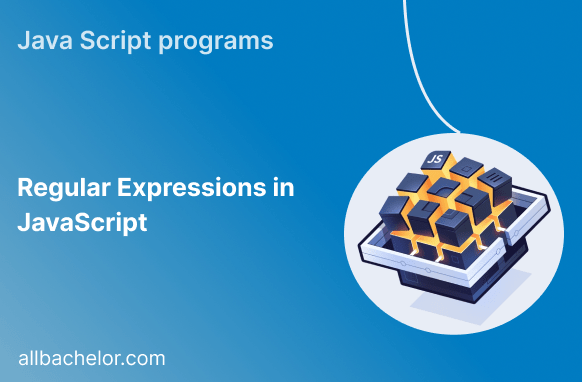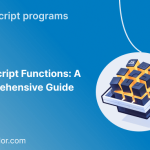Introduction:
Regular expressions are powerful tools in JavaScript that help you find and manipulate patterns in text. They are represented by objects and offer various functions for searching, matching, and replacing text. In this blog post, we will explore regular expressions in JavaScript in a beginner-friendly way. We’ll cover topics like how to create regular expressions, common use cases, finding patterns in text, flags to modify behavior, searching and replacing text, grouping characters, matching specific word boundaries, repeating patterns, capturing parts of a match, ignoring letter case, validating email addresses and URLs, advanced techniques like lookahead and look-behind, extracting matched portions, and considerations for performance. By the end, you’ll have a good understanding of regular expressions and how to use them in JavaScript.
1. What are regular expressions and how are they used in JavaScript?
Regular expressions, also known as regex or regexp, are patterns that help us find and manipulate specific parts of text. In JavaScript, we can create regular expressions using the RegExp constructor or by using a forward slash ‘/’ notation. Regular expressions are useful for tasks like searching for specific words or patterns in text, replacing certain parts of a string, or extracting specific information. They provide a helpful way to work with text in JavaScript, allowing us to perform various operations with ease.
2. How do you create a regular expression in JavaScript?
To create a regular expression in JavaScript, you can use either the `RegExp` constructor or regex literal notation. Here are examples of both approaches:
// Using the RegExp constructor
const regex = new RegExp('pattern');
// Using regex literal notation
const regex = /pattern/;3. What are some common use cases for regular expressions in JavaScript?
Regular expressions are useful in many different situations. They can help with tasks like making sure a form is filled out correctly, getting specific information from a block of text, finding and replacing specific words or phrases, and more. For example, you can use regular expressions to check if an email address or URL is in the right format, extract important details from a long piece of text, or remove unwanted characters. Regular expressions provide a powerful way to handle these types of tasks, even if you’re new to programming.
4. How do you perform a simple pattern match using regular expressions in JavaScript?
In JavaScript, you can perform a simple pattern match using the `match()` method of a string. The method returns an array of matches or `null` if no match is found. Here’s an example:
const str = 'Hello, world!';
const regex = /world/;
const matches = str.match(regex);
console.log(matches); // Output: ['world']5. What are the various flags that can be used with regular expressions in JavaScript, and what do they do?
Flags modify the behavior of regular expressions in JavaScript. The commonly used flags are:
- i: Performs case-insensitive matching.
- g: Performs a global search (finds all matches, not just the first one).
- m: Enables multiline mode, where `^` and `$` match the start and end of each line, rather than the whole string.
Flags can be added to a regex pattern by appending them directly after the closing delimiter. For example, `/pattern/gi` creates a case-insensitive global regex.
6. How do you search and replace text using regular expressions in JavaScript?
In JavaScript, you can use the `replace()` method of a string to search and replace text using regular expressions. Here’s an example:
const str = 'Hello, world!';
const regex = /world/;
const replacedStr = str.replace(regex, 'JavaScript');
console.log(replacedStr); // Output: 'Hello, JavaScript!'7. What are character classes in regular expressions, and how do they work in JavaScript?
Character classes are a way to define a group of characters that you want to match in a specific position. In JavaScript, you use square brackets ([]) to create character classes. For example, if you have [abc], it means you want to match either ‘a’, ‘b’, or ‘c’ at that position. You can also use ranges to match a range of characters, like [a-z] to match any lowercase letter. Additionally, there are predefined character sets, such as \d to match any digit. Character classes give you flexibility in specifying which characters you want to match in your regular expressions.
8. How can you match specific word boundaries using regular expressions in JavaScript?
Word boundaries in JavaScript regular expressions are used to match patterns only at specific word boundaries within a string. These boundaries are represented by the \b symbol. For instance, if we have the regular expression \btest\b, it will match the exact word ‘test’ but will not match ‘testing’ or ‘contest’. The word boundary \b ensures that the pattern is matched only when it appears as a complete word, not as part of another word. This is useful when we want to specifically target and match whole words in our text.
9. How do you handle repeated patterns and quantifiers in regular expressions in JavaScript?
Quantifiers allow you to specify how many times a character or group should be repeated. Some common quantifiers in JavaScript regular expressions are:
- *: Matches zero or more occurrences.
- +: Matches one or more occurrences.
- ?: Matches zero or one occurrence.
- {n}: Matches exactly ‘n’ occurrences.
- {n,}: Matches ‘n’ or more occurrences.
- {n,m}: Matches between ‘n’ and ‘m’ occurrences.
10. What are capturing groups in regular expressions, and how can you use them in JavaScript?
Capturing groups in regular expressions enable you to extract specific portions of a match. They are represented by parentheses `()`. When a regular expression with capturing groups is matched against a string, the content captured by the groups can be accessed using the `exec()` method or by referring to the elements in the resulting match array. This allows you to retrieve and work with the specific parts of the matched text that you are interested in. Capturing groups provide a powerful tool for extracting and manipulating data within regular expressions.
11. How can you perform case-insensitive matching with regular expressions in JavaScript?
In JavaScript, you can perform case-insensitive matching by using the `i` flag. This flag is added after the regular expression pattern. For instance, if you have the regular expression `/pattern/i`, it will match ‘Pattern’, ‘pattern’, or any other case variation of the word. The `i` flag instructs the regular expression to ignore the distinction between uppercase and lowercase letters when making the match. This is helpful when you want to perform matching operations without considering letter case sensitivity.
12. How do you validate email addresses and URLs using regular expressions in JavaScript?
Email address validation:
const regex = /^[^\s@]+@[^\s@]+\.[^\s@]+$/;
const isValidEmail = regex.test(email);
URL validation:
const regex = /^(https?|ftp):\/\/[^\s/$.?#].[^\s]*$/;
const isValidURL = regex.test(url);13. What are lookahead and look-behind assertions in regular expressions, and how can you use them in JavaScript?
Lookahead and look-behind are special tools that let you find patterns in text based on what comes before or after a specific position, without including that part in the final result. In JavaScript, lookahead is written as (?=…) and look-behind as (?<=…). For example, the expression /\d+(?=%)/ finds one or more digits only if they are immediately followed by a percent sign.
14. How can you extract matches and retrieve multiple matches from a string using regular expressions in JavaScript?
You can extract matches and retrieve multiple matches using the `exec()` method in JavaScript. The method returns an array of matches or `null` if no more matches are found. By calling `exec()` repeatedly, you can retrieve all matches. Here’s an example:
const str = 'Hello, JavaScript!';
const regex = /\w+/g;
let match;
while ((match = regex.exec(str)) !== null) {
console.log(match[0]); // Output: 'Hello', 'JavaScript'
}15. Are there any limitations or performance considerations when using regular expressions in JavaScript?
Regular expressions can take up a lot of computational resources, especially when working with intricate patterns or long strings. It’s crucial to consider performance implications when utilizing regular expressions. Furthermore, it’s important to note that regular expressions may not always be the most suitable option for every string manipulation task. For simpler tasks, using basic string methods can be more efficient and easier to understand.
Conclusion:
Regular expressions are a valuable and versatile tool in JavaScript for working with patterns and manipulating text. By understanding and practicing the concepts and techniques discussed in this blog post, you’ll gain the skills to tackle various text-processing tasks effortlessly. With regular expressions, you can validate input, extract specific data, search and replace text, and perform intricate pattern-matching operations. Embrace the power of regular expressions and open up a world of possibilities in your JavaScript coding journey. Enjoy using regular expressions, and have fun exploring their capabilities!