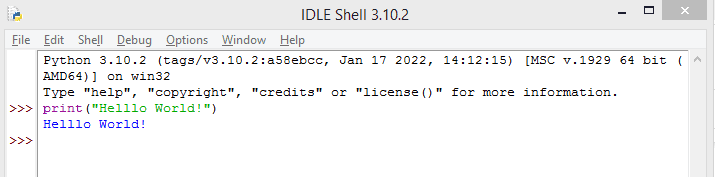First of all, we need to create an environment for writing the code. So, we can start by downloading it from the official python site (python.org).
Step 1: Search python.org on your browser
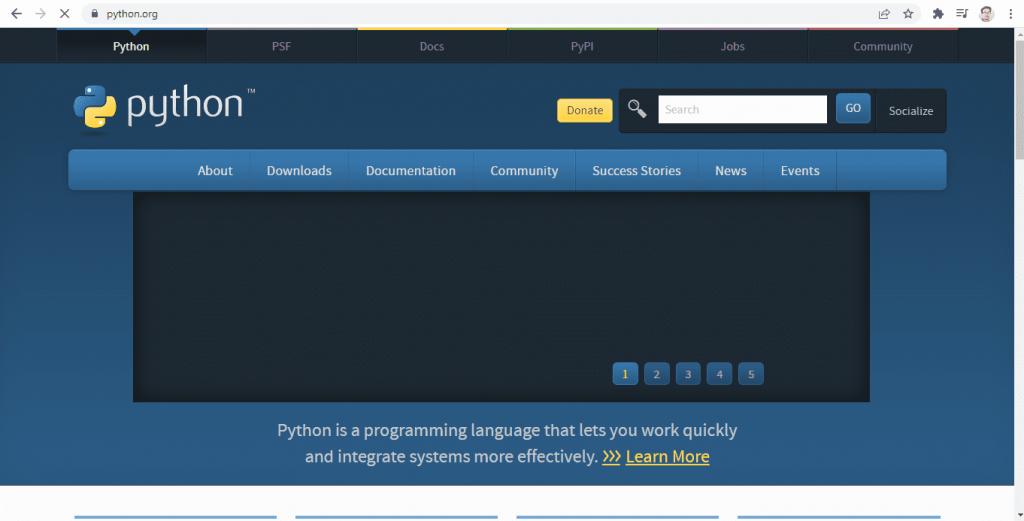
Step 2: Click on download and select windows, mac or, other platforms
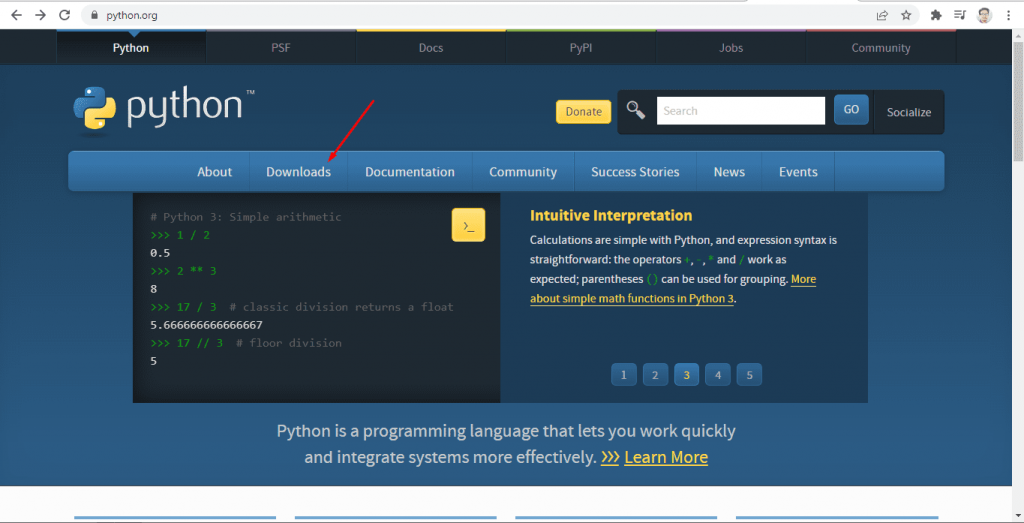
Step 3: Click on Latest python 3 release
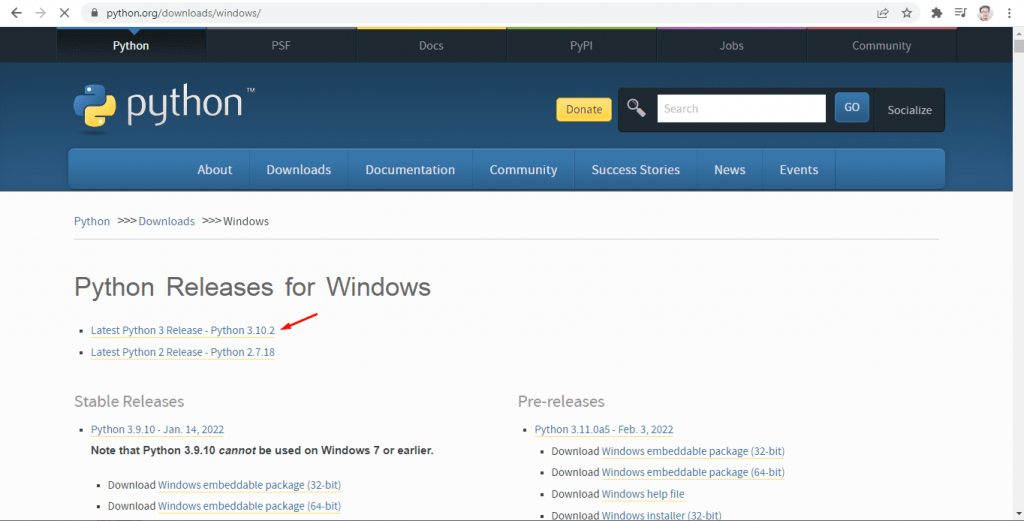
Step 4: Scroll below and select windows installer
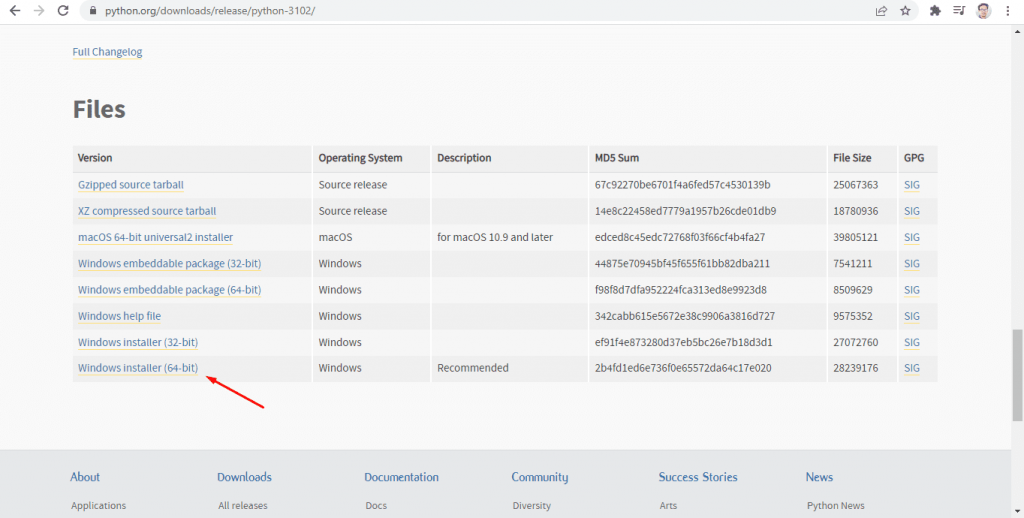
Step 5: The download process will start. After downloading, open the file from your download folder. Check the box “Add Python 3.9 to Path” and click on Install now.
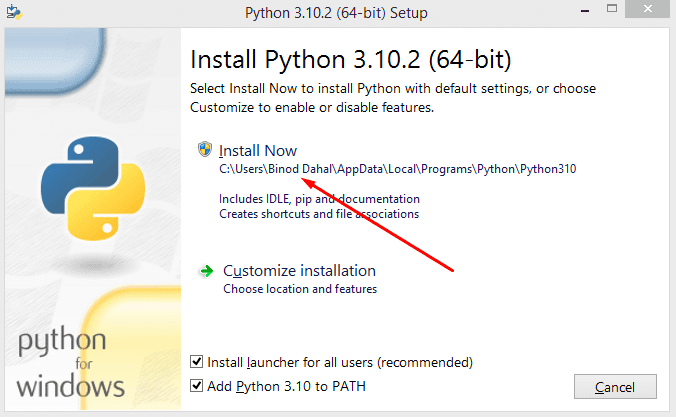
Step 6: The install process will start and after completing it, you will receive a message as the setup was successful.
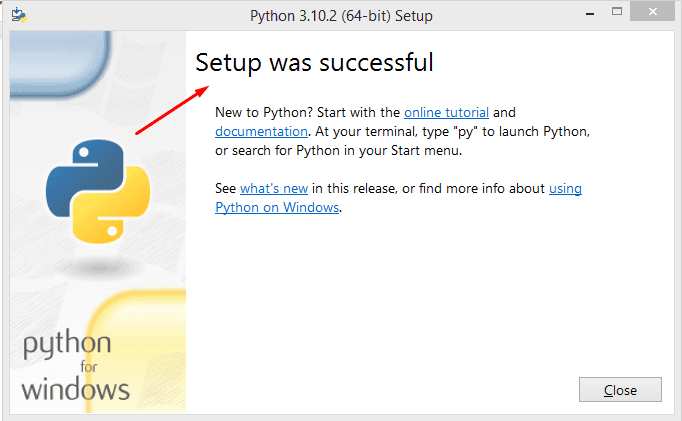
Step 7: Now you can go to the search button and search IDLE python. A cell will get open and start writing your first program.
Printing Hello world: Every programming language starts with printing Hello World. So, let’s start.
print(‘Hello, world!’)
Hello, world!
The print is the built-in function.