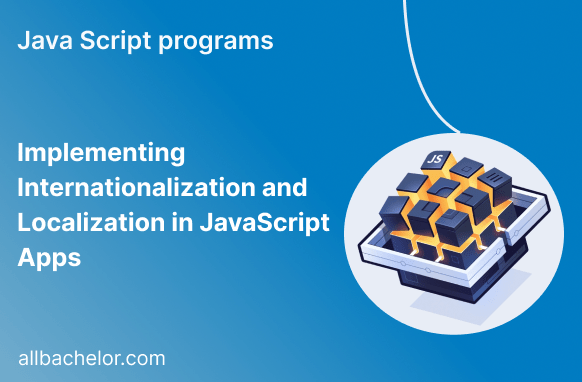Introduction:
In our interconnected world, it’s crucial to create software that works for people who speak different languages. Internationalization (i18n) and Localization (l10n) are important processes that help developers build applications that can adjust and show content in multiple languages. In this blog, we’ll explain these concepts for JavaScript apps and provide simple code examples to implement them effectively.
1. Internationalization (i18n) in JavaScript:
Internationalization (i18n) means creating your application so it can easily work with different languages and cultures. The main goal is to separate UI text and other language-specific data from the core functionality. Instead of putting specific text directly in the code, developers use placeholders and keys for flexibility.
Here’s a code example demonstrating internationalization using JavaScript:
// English (default) resource file
const messages_en = {
greeting: 'Hello, {name}!',
// more key-value pairs for other UI texts
};
// Spanish resource file
const messages_es = {
greeting: '¡Hola, {name}!',
// more key-value pairs for other UI texts
};
// Function to get the appropriate resource based on the user's locale
function getMessages(locale) {
switch (locale) {
case 'es':
return messages_es;
default:
return messages_en;
}
}
// Sample function to display internationalized text
function displayGreeting(name, locale) {
const messages = getMessages(locale);
const greeting = messages.greeting.replace('{name}', name);
console.log(greeting);
}
// Example usage
const userName = 'John Doe';
displayGreeting(userName, 'en'); // Output: Hello, John Doe!
displayGreeting(userName, 'es'); // Output: ¡Hola, John Doe!2. Localization (l10n) in JavaScript:
Localization is about customizing the application for a particular language and region by replacing placeholders and keys with actual translations from resource files. These translations are specific to the target language and culture. To achieve this, developers load the right resource file based on the user’s choice.
Here’s a code example to illustrate localization in JavaScript:
// Function to fetch the user's preferred locale from browser settings or user preferences
function getUserLocale() {
// Sample implementation; in a real app, this could be more sophisticated
return navigator.language || 'en'; // If not available, default to English
}
// Example function to load localized resources
function loadLocalizedResources() {
const userLocale = getUserLocale();
const messages = getMessages(userLocale);
// ... Load other locale-specific resources (date formats, number formats, etc.) here
return messages;
}
// Function to localize the entire UI
function localizeUI() {
const messages = loadLocalizedResources();
// Replace content in the UI with the localized versions
document.getElementById('greeting').textContent = messages.greeting.replace('{name}', userName);
// ... Update other UI elements with their respective localized content
}
// Example usage
const userName = 'John Doe';
localizeUI();3. Using Libraries for i18n and l10n:
Though the examples above explain internationalization and localization basics, implementing them from scratch in bigger applications can be complex. To make it easier, you can use well-known JavaScript libraries like i18next, FormatJS, or react-intl for React-based apps. These libraries offer advanced features like pluralization, date and number formatting, and smooth integration with frameworks.
Here’s an example using i18next:
// Install the library: npm install i18next
import i18next from 'i18next';
// Initialize i18next with resource files
i18next.init({
lng: getUserLocale(),
resources: {
en: { translation: messages_en },
es: { translation: messages_es },
// more locales and their respective resource files
},
});
// Example usage with i18next
function displayGreeting(name) {
const greeting = i18next.t('greeting', { name });
console.log(greeting);
}Conclusion:
Internationalization and localization are crucial for ensuring that JavaScript apps can be used and understood by people all over the world. By following these practices and using helpful libraries, developers can make their applications work smoothly with different languages and cultures, resulting in a better user experience. Whether you’re creating a basic website or a sophisticated web app, incorporating i18n and l10n will undoubtedly help your app succeed in the global market.