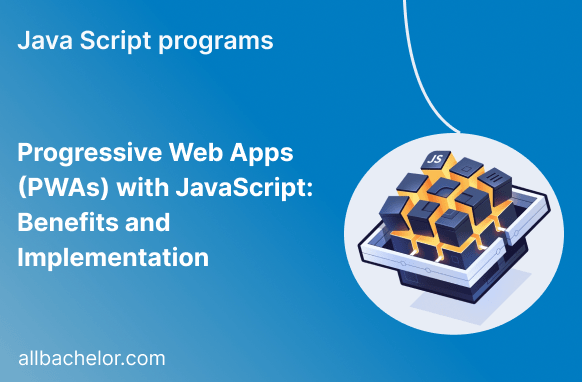In the past few years, Progressive Web Apps (PWAs) have become really popular among web developers and users. PWAs bring together the best of regular websites and native mobile applications, giving users a better experience. They offer improved performance and can even work offline.
In this blog post, we will take a closer look at what exactly PWAs are, the advantages they bring, and how to create them using JavaScript. We’ll also include some code examples to help you understand better.
What are Progressive Web Apps (PWAs)?
A Progressive Web App (PWA) is a special kind of web application that uses modern web technologies to give users a similar experience to using a native mobile app. PWAs try to combine the best of both regular websites and native apps. They do this by using things like service workers, app manifest files, and responsive design to make the app work well and feel like a native app on mobile devices.
Benefits of Progressive Web Apps:
- Offline Access: One of the key advantages of PWAs is their ability to work offline or in low-network conditions. This is made possible by service workers, which cache the app’s assets and data, allowing users to access content even when they are not connected to the internet.
- Responsive and Adaptive: PWAs are designed to be responsive and adaptive across various devices and screen sizes. This ensures a seamless user experience, regardless of whether the user is accessing the app on a desktop, smartphone, or tablet.
- Improved Performance: PWAs are known for their faster load times and improved performance compared to traditional web applications. The use of service workers enables caching and background updates, reducing server load and making the app more efficient.
- Enhanced User Engagement: PWAs can be installed on a user’s device, giving them a home screen icon and an app-like interface. This fosters a sense of ownership and encourages users to engage with the app more frequently.
- Safe and Secure: PWAs are served over HTTPS, ensuring that all communication between the user’s device and the server is encrypted. This helps protect against data tampering and enhances the overall security of the app.
Implementation of PWAs with JavaScript:
Now, let’s dive into the implementation of a simple Progressive Web App using JavaScript.
Step 1: Set Up the Basic Structure
Create a new directory for your project and set up the basic files:
project-root/
|-- index.html
|-- service-worker.js
|-- manifest.json
|-- js/
| |-- app.js
| |-- sw.js
|-- css/
| |-- styles.cssStep 2: Create the HTML Structure
In the index.html file, set up the basic HTML structure and link the necessary files:
<!DOCTYPE html>
<html lang="en">
<head>
<meta charset="UTF-8">
<meta name="viewport" content="width=device-width, initial-scale=1.0">
<title>My Progressive Web App</title>
<link rel="manifest" href="/manifest.json">
<link rel="stylesheet" href="/css/styles.css">
</head>
<body>
<!-- Your app content goes here -->
<h1>Welcome to My PWA</h1>
<p>Hello, this is a simple Progressive Web App!</p>
<script src="/js/app.js"></script>
</body>
</html>Step 3: Create the Service Worker
In the service-worker.js file, implement the service worker to cache the app’s assets:
// service-worker.js
const cacheName = 'my-pwa-cache-v1';
const assetsToCache = [
'/',
'/index.html',
'/css/styles.css',
'/js/app.js'
];
self.addEventListener('install', (event) => {
event.waitUntil(
caches.open(cacheName)
.then((cache) => cache.addAll(assetsToCache))
);
});
self.addEventListener('fetch', (event) => {
event.respondWith(
caches.match(event.request)
.then((response) => response || fetch(event.request))
);
});Step 4: Create the App Manifest
In the manifest.json file, provide metadata about the app:
{
"name": "My PWA",
"short_name": "PWA",
"description": "A simple Progressive Web App",
"start_url": "/",
"display": "standalone",
"background_color": "#ffffff",
"theme_color": "#3f51b5",
"icons": [
{
"src": "/path/to/icon-48.png",
"sizes": "48x48",
"type": "image/png"
},
{
"src": "/path/to/icon-96.png",
"sizes": "96x96",
"type": "image/png"
},
{
"src": "/path/to/icon-192.png",
"sizes": "192x192",
"type": "image/png"
}
]
}Step 5: Register the Service Worker
In the app.js file, register the service worker:
// app.js
if ('serviceWorker' in navigator) {
window.addEventListener('load', () => {
navigator.serviceWorker.register('/service-worker.js')
.then((registration) => {
console.log('Service Worker registered successfully!', registration);
})
.catch((error) => {
console.error('Service Worker registration failed:', error);
});
});
}Step 6: Make the App Installable
To prompt the user to install the app, you can add the following code to app.js:
// app.js
window.addEventListener('beforeinstallprompt', (event) => {
// Prevent Chrome 67 and earlier from automatically showing the prompt
event.preventDefault();
// Stash the event so it can be triggered later
deferredPrompt = event;
// Update UI to notify the user they can add to home screen
showInstallPromotion();
});Conclusion:
Progressive Web Apps come with many advantages as they combine the wide accessibility of websites with the smoothness of native apps. With PWAs, you can use them even when offline, enjoy faster performance, and have a consistent experience across different devices. By following the steps and examples in this blog, you can begin making your own PWAs using JavaScript and enjoy all these benefits. Embrace this modern web technology to create an engaging and user-friendly experience for your visitors!