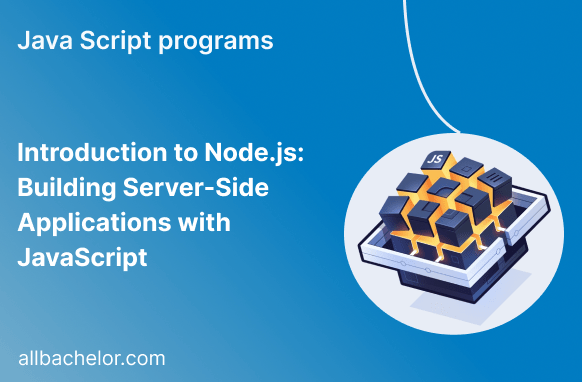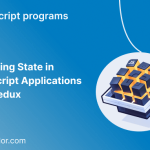Introduction
In the fast-paced world of web development, Node.js has emerged as a powerful and popular platform for building server-side applications with JavaScript. This open-source, cross-platform runtime environment allows developers to run JavaScript code outside the browser, making it ideal for creating scalable and high-performance server applications. In this blog, we will introduce you to Node.js, explore its features, and provide some code examples to get you started on your journey of building server-side applications.
Benefits of Node.js
Node.js offers several key advantages that have made it a preferred choice for server-side development:
- Asynchronous and Non-Blocking I/O: Node.js follows an event-driven, non-blocking I/O model, which allows it to handle multiple concurrent connections efficiently. This asynchronous nature prevents threads from being blocked, leading to better performance and responsiveness.
- Code Reusability: With Node.js, developers can use JavaScript on both the client-side and server-side, promoting code reusability and reducing the learning curve when switching between front-end and back-end development.
- High Performance: Node.js is built on Chrome’s V8 engine, which compiles JavaScript to highly efficient machine code. This results in faster execution and reduced response times for server applications.
- Vast Ecosystem: Node.js boasts a rich ecosystem of libraries and packages available through npm, making it easy to find and integrate third-party modules for various functionalities.
Use Cases of Node.js
Node.js finds applications in a wide range of scenarios, including:
- Building RESTful APIs: Node.js provides an excellent platform for creating RESTful APIs due to its lightweight and scalable architecture.
- Real-Time Applications: Node.js is popular for developing real-time applications, such as chat applications, collaborative tools, and live streaming platforms, where real-time updates are crucial.
- Microservices Architecture: Node.js is well-suited for microservices-based architectures due to its efficiency in handling multiple small, independent services.
Setting Up Node.js
Before we dive into code examples, let’s set up Node.js on your machine. Follow these steps:
- Download Node.js: Visit the official Node.js website https://nodejs.org and download the latest version for your operating system.
- Installation: Run the installer and follow the instructions to install Node.js.
- Verify Installation: Open your terminal or command prompt and type the following command to check if Node.js is installed correctly:
node -vYou should see the installed version number displayed in the output.
- Code Editor: Choose a code editor of your preference, such as Visual Studio Code, Atom, or Sublime Text, to start coding.
Creating a Simple HTTP Server
Let’s start with a basic example of creating an HTTP server using Node.js. This server will listen on a specific port and respond with “Hello, World!” for all incoming requests.
// Import the required modules
const http = require('http');
// Create an HTTP server
const server = http.createServer((req, res) => {
// Set the response header
res.writeHead(200, { 'Content-Type': 'text/plain' });
// Write the response content
res.end('Hello, World!');
});
// Define the port number
const port = 3000;
// Start the server and listen on the specified port
server.listen(port, () => {
console.log(`Server running at http://localhost:${port}`);
});Save the above code in a file named server.js. Open your terminal or command prompt, navigate to the directory containing server.js, and execute the following command:
node server.jsYou should see the message “Server running at http://localhost:3000” in the console. Now, open your web browser and visit http://localhost:3000. You’ll see the “Hello, World!” message displayed on the page.
Managing Dependencies with npm
npm (Node Package Manager) comes bundled with Node.js and is a powerful tool for managing dependencies in your Node.js projects. It allows you to install and use third-party libraries easily. Let’s illustrate this by using the express framework, one of the most popular frameworks for building web applications in Node.js.
First, install the express package by running the following command in your project directory:
npm install expressNow, let’s modify our previous HTTP server example using express:
// Import the required modules
const express = require('express');
// Create an instance of the express application
const app = express();
// Define a route that responds with "Hello, Express!"
app.get('/', (req, res) => {
res.send('Hello, Express!');
});
// Define the port number
const port = 3000;
// Start the server and listen on the specified port
app.listen(port, () => {
console.log(`Server running at http://localhost:${port}`);
});Save the above code in a file named app.js. Run the server with the following command:
node app.jsVisit http://localhost:3000 in your web browser, and you should see the “Hello, Express!” message.
Handling Asynchronous Operations
Node.js excels at handling asynchronous operations, such as file I/O, database queries, and network requests. There are multiple ways to deal with asynchronous code, including callbacks, promises, and the more recent async/await syntax.
// Example using async/await
async function fetchData() {
try {
const data = await fetchDataFromDatabase();
console.log(data);
} catch (error) {
console.error('Error fetching data:', error);
}
}Middleware in Express
Express, a popular web framework for Node.js, allows developers to use middleware functions to extend the request-response lifecycle. Middleware functions can be used for tasks like authentication, logging, error handling, and more.
// Example of a simple middleware function
const logMiddleware = (req, res, next) => {
console.log(`Received ${req.method} request at ${req.url}`);
next();
};
// Implement the middleware in the app
app.use(logMiddleware);Data Persistence
When building server-side applications, data persistence is often required. Node.js offers various options for data storage, including relational databases like MySQL and PostgreSQL, and NoSQL databases like MongoDB.
// Example using MongoDB
const mongoose = require('mongoose');
mongoose.connect('mongodb://localhost/my_database', {
useNewUrlParser: true,
useUnifiedTopology: true,
});
const UserSchema = new mongoose.Schema({
name: String,
email: String,
});
const UserModel = mongoose.model('User', UserSchema);
// Usage example
const newUser = new UserModel({ name: 'John Doe', email: '[email protected]' });
newUser.save();Authentication and Security
Security is a critical aspect of any server-side application. Implementing authentication mechanisms, such as password hashing and JSON Web Tokens (JWT), is essential to secure user data and API endpoints.
Testing and Debugging
Testing and debugging are integral parts of the development process. Node.js offers various testing frameworks like Mocha and Jest for writing unit tests and integration tests.
// Example of a simple test using Mocha
const assert = require('assert');
describe('Math operations', () => {
it('should return the sum of two numbers', () => {
assert.strictEqual(2 + 3, 5);
});
});Scalability and Deployment
Node.js applications can be scaled to handle large traffic efficiently. Techniques like load balancing, clustering, and containerization with Docker help achieve scalability. For deployment, cloud platforms like AWS, Azure, or Google Cloud are popular choices.
Conclusion and Future Trends
In this blog, we introduced Node.js as a powerful platform for building server-side applications with JavaScript. We discussed its benefits, use cases, and demonstrated code examples for creating a simple HTTP server with the built-in http module and a more feature-rich server using the express framework. Armed with this knowledge, you are now equipped to explore the vast Node.js ecosystem and build sophisticated server-side applications. As Node.js continues to evolve, we can expect even more exciting features and improvements in the future.