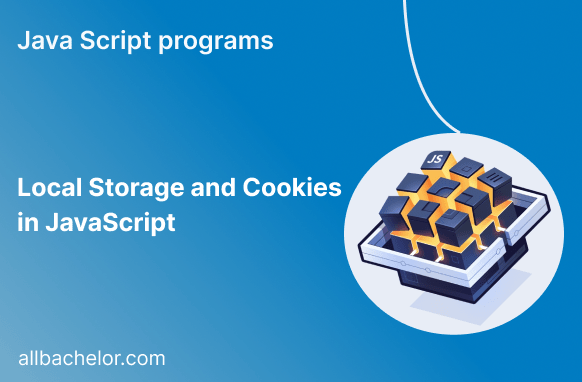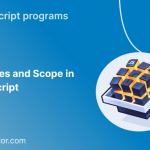Introduction:
As web applications become more focused on user experience, there is a growing need to store data on the user’s device. JavaScript provides two popular ways to do this: local storage and cookies. These methods allow developers to keep information between user visits, create personalized experiences, and make the application run faster. In this blog, we will explore how to use local storage and cookies in JavaScript to store data effectively on the user’s device.
Local Storage:
Local storage is like a storage space that comes with web browsers. It lets you save data on the user’s device, so it stays there even after they close the website. It can hold more data than cookies and is mainly used for information that isn’t sensitive or private.
To store data in local storage, use the localStorage object in JavaScript. Here’s an example of how to set and retrieve data:
// Storing data in local storage
localStorage.setItem('username', 'JohnDoe');
// Retrieving data from local storage
const username = localStorage.getItem('username');
console.log(username); // Output: JohnDoeLocal storage data persists until explicitly removed or cleared by the user or the application.
Cookies:
Cookies are small pieces of data stored in the user’s browser. They have been around for a while and are used to remember things like login sessions and user preferences. However, they can only hold a small amount of data (about 4KB), and whenever the user interacts with the website, the cookies are sent to the server, which can make the website slower.
To create a cookie in JavaScript, use the document.cookie property. Here’s an example:
// Creating a cookie with an expiration date
const cookieData = 'theme=dark; expires=Fri, 31 Dec 2023 23:59:59 UTC; path=/';
document.cookie = cookieData;Retrieving cookie data is a bit more complex since all the cookies are stored as a single string. You can create a function to extract the desired information:
// Function to get the value of a specific cookie
function getCookieValue(name) {
const cookies = document.cookie.split('; ');
for (const cookie of cookies) {
const [cookieName, cookieValue] = cookie.split('=');
if (cookieName === name) {
return cookieValue;
}
}
return null;
}
const theme = getCookieValue('theme');
console.log(theme); // Output: darkCookies can have an expiration date, after which they will be automatically removed from the client’s browser.
Real-World Use Cases:
Local storage and cookies are widely used in different web applications. For example, on e-commerce websites, cookies are used to keep track of the items users put in their shopping carts. This way, even if they close the browser and come back later, their shopping cart will still be there, and they can continue shopping smoothly.
Similarly, social media platforms use local storage to save users’ draft posts. So, if they accidentally navigate away from the page, their work is not lost, and they can easily find their unfinished posts when they return.
Pros and Cons:
Local storage is great because it can hold more data and keeps that data even after you close the browser. But cookies have their benefits, especially when you need to share small amounts of data with the server whenever you make a request. However, cookies do have some limitations. They can only store a smaller amount of data (around 4KB), and because they are sent with every request to the server, they can affect how fast the website works.
Data Management Strategies:
Efficient data management is essential to make the most of local storage and cookies. Developers can use smart strategies to handle data updates, control data size, and keep the data consistent. It’s a good idea to clean up expired or unnecessary data regularly to prevent the storage from getting messy. These practices help ensure that the storage works smoothly and efficiently.
Cookie Management Libraries:
To make working with cookies easier, developers can use libraries like js-cookie. These libraries simplify the way you set, get, and manage cookies. They hide the complicated stuff and offer a more straightforward and powerful way to handle cookies in your code. This helps keep your code cleaner and more efficient when dealing with cookies.
Security Considerations:
Data security is incredibly important when dealing with storage on the user’s device. Storing sensitive information in cookies or local storage can make it vulnerable to security risks. To keep user data safe from unauthorized access, developers must use encryption techniques and follow the best security practices. This ensures that sensitive information remains protected and confidential.
Browser Compatibility:
Even though most modern browsers support local storage and cookies, it’s important to think about backup options or alternative methods for older browsers that may not fully support these features. By gracefully degrading, you can ensure that the user experience remains consistent across different browsers. This means having a plan in place to handle situations where local storage or cookies may not work as expected.
Comparison with other Storage Solutions:
JavaScript offers various storage options, including local storage and cookies. But there are also other methods like session storage and IndexedDB. To pick the best storage option for their needs, developers can compare these different methods and consider their specific use case. Each storage option has its strengths and weaknesses, so it’s essential to choose the one that fits the requirements of the web application best.
Clearing and Deleting Data:
It’s essential to teach users how to clear their local storage and delete cookies from their browsers to respect their privacy preferences. Giving them a straightforward and easy-to-follow guide on managing their data can also help build trust in the application. By doing this, users will feel more in control of their information and have confidence in the app’s privacy measures.
Handling Data Persistence:
To prevent old or outdated data, developers need to grasp the concept of data persistence. They should create ways to refresh data when necessary and offer users the ability to update or delete their stored information. This ensures that the data remains up-to-date and relevant, providing a better user experience.
Case Studies:
Looking at actual websites or applications that make good use of local storage and cookies can provide valuable lessons on what to do and what to avoid. By studying successful examples, developers can learn best practices and get inspired to use these storage methods in creative and effective ways. It’s like learning from the experience of others to improve our own work.
Performance Impact:
Using local storage and cookies can have a big impact on performance, especially when dealing with a lot of data. Developers need to be careful and make data access as efficient as possible. They should be aware that these storage methods could cause performance problems if not used wisely. It’s crucial to optimize how data is handled to prevent slowdowns or bottlenecks in the application.
Best Practices for GDPR and CCPA Compliance:
Due to data protection regulations like GDPR and CCPA, developers need to understand the impact of using client-side storage. By following best practices that comply with these regulations, they can earn users’ trust and safeguard their privacy. It’s crucial to be responsible and transparent with how data is stored and used to meet the requirements of these regulations and protect user privacy.
Code Examples
Here are some code examples demonstrating how to use local storage and cookies in JavaScript:
Local Storage:
- Storing data in local storage:
// Set data in local storage
localStorage.setItem('username', 'JohnDoe');- Retrieving data from local storage:
// Get data from local storage
const username = localStorage.getItem('username');
console.log(username); // Output: JohnDoe- Removing data from local storage:
// Remove data from local storage
localStorage.removeItem('username');- Creating a cookie with an expiration date:
// Create a cookie with an expiration date
const cookieData = 'theme=dark; expires=Fri, 31 Dec 2023 23:59:59 UTC; path=/';
document.cookie = cookieData;- Retrieving the value of a specific cookie:
// Function to get the value of a specific cookie
function getCookieValue(name) {
const cookies = document.cookie.split('; ');
for (const cookie of cookies) {
const [cookieName, cookieValue] = cookie.split('=');
if (cookieName === name) {
return cookieValue;
}
}
return null;
}
const theme = getCookieValue('theme');
console.log(theme); // Output: dark- Deleting a cookie:
// Function to delete a specific cookie
function deleteCookie(name) {
document.cookie = `${name}=; expires=Thu, 01 Jan 1970 00:00:00 UTC; path=/;`;
}
// To delete the 'theme' cookie
deleteCookie('theme');Conclusion:
Local storage and cookies are powerful tools that enable web developers to store data on the client-side. Local storage is ideal for larger datasets that need to persist across user sessions, while cookies are better suited for smaller pieces of information like user preferences. Understanding how to use local storage and cookies in JavaScript allows developers to create more efficient and personalized web applications. However, it’s essential to use them responsibly and be mindful of data privacy and security concerns. With these tools in your arsenal, you can elevate user experiences and improve the overall performance of your web applications. Happy coding!