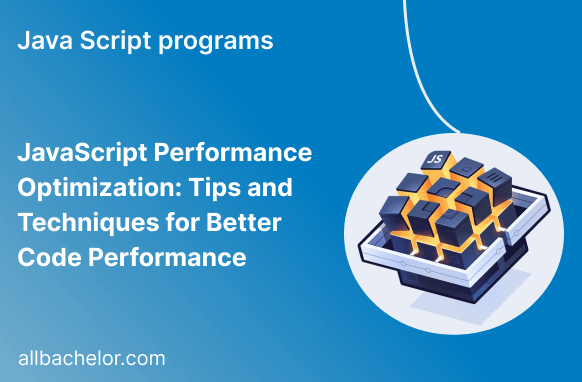JavaScript is a fantastic and powerful language widely used for creating interactive and dynamic web applications. However, as web apps get more complex, it’s crucial to make JavaScript code run efficiently for better performance. Faster loading times and smoother user experiences can have a big impact on how users engage with your website and the success of your business. In this blog, we will explore some essential tips and techniques to optimize your JavaScript code, and we’ll provide examples to make it easy to understand.
1. Minification and Bundling
Minification is like tidying up your JavaScript code by removing unnecessary things like extra spaces, comments, and making variable names shorter without changing how it works. Bundling means putting several JavaScript files into one, so the server gets fewer requests, and your website loads faster with smaller files. These practices help make your code smaller and your web pages load quicker.
Example:
// Before minification and bundling
function calculateSum(a, b) {
// Some complex code here
return a + b;
}
// After minification and bundling
function calculateSum(a,b){return a+b;}2. Use of Asynchronous Programming
Asynchronous programming lets some tasks happen in the background without stopping the main work. It’s important for making your JavaScript code more responsive and faster. There are different ways to do this, like callbacks, Promises, and Async/Await, which are common patterns to use for handling asynchronous tasks effectively.
Example (using Promises):
// Synchronous approach
function fetchDataSync(url) {
const data = someLongRunningFunction(url);
return data;
}
// Asynchronous approach
function fetchDataAsync(url) {
return new Promise((resolve, reject) => {
someLongRunningFunctionAsync(url)
.then((data) => resolve(data))
.catch((error) => reject(error));
});
}3. Optimize Loops
Loops are often used in JavaScript, but they can slow down your code, especially when you have to do lots of repetitions. To make your code faster, it’s important to optimize loops and find ways to improve their performance.
Example:
// Non-optimized loop
const numbers = [1, 2, 3, 4, 5];
let sum = 0;
for (let i = 0; i < numbers.length; i++) {
sum += numbers[i];
}
// Optimized loop
const numbers = [1, 2, 3, 4, 5];
let sum = 0;
for (const number of numbers) {
sum += number;
}4. Efficient Data Structures
Selecting the appropriate data structure in your JavaScript code can have a significant impact on its performance. For instance, using a Set instead of an Array when you only need unique values or using a Map for key-value pairs can make your operations faster and more efficient.
Example (using Set):
// Inefficient approach
const uniqueNumbers = [];
function addUniqueNumber(number) {
if (!uniqueNumbers.includes(number)) {
uniqueNumbers.push(number);
}
}
// Efficient approach
const uniqueNumbers = new Set();
function addUniqueNumber(number) {
uniqueNumbers.add(number);
}5. Caching and Memoization
Caching and memoization are tricks to save the results of time-consuming function calls and use them again if the same inputs come up later. This helps avoid doing the same calculations repeatedly, making your code faster and more efficient.
Example (using memoization):
// Without memoization
function fibonacci(n) {
if (n <= 1) {
return n;
}
return fibonacci(n - 1) + fibonacci(n - 2);
}
// With memoization
const memo = new Map();
function fibonacciMemoized(n) {
if (n <= 1) {
return n;
}
if (memo.has(n)) {
return memo.get(n);
}
const result = fibonacciMemoized(n - 1) + fibonacciMemoized(n - 2);
memo.set(n, result);
return result;
}6. Event Delegation
Event delegation is a smart way to handle events in JavaScript. Instead of adding many listeners to each individual element, you add just one listener to their parent element. This reduces the number of event handlers, making your code more efficient, especially when dealing with lots of elements. It’s like letting the parent take care of events for all its children!
Example:
<!-- Non-optimized approach -->
<ul>
<li onclick="handleClick(1)">Item 1</li>
<li onclick="handleClick(2)">Item 2</li>
<!-- More list items... -->
</ul>
<!-- Optimized approach using event delegation -->
<ul onclick="handleClick(event)">
<li>Item 1</li>
<li>Item 2</li>
<!-- More list items... -->
</ul>7. Use Web Workers
Web Workers enable you to run JavaScript code in the background, away from the main part of your program. This is useful for handling heavy calculations and tasks, so they don’t slow down the user interface and make your application respond faster. It’s like having a helper who takes care of the demanding work while the main part of your app stays responsive.
Example:
// main.js
const worker = new Worker('worker.js');
worker.onmessage = (event) => {
console.log('Received result:', event.data);
};
worker.postMessage({ data: someLargeData });
// worker.js
self.onmessage = (event) => {
const data = event.data.data;
// Perform heavy computations
const result = performComputation(data);
self.postMessage(result);
};Conclusion
JavaScript performance optimization is vital for creating high-performing web applications. By employing techniques like minification and bundling, asynchronous programming, efficient data structures, and caching, developers can significantly improve code execution and reduce load times. Event delegation and Web Workers further contribute to a smoother user experience by minimizing event handlers and offloading intensive tasks. Regularly testing and profiling code will help identify areas for improvement, ensuring that JavaScript code continues to deliver exceptional performance in the dynamic landscape of web development.