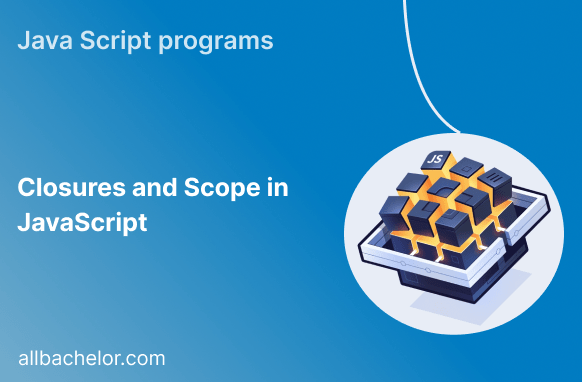Introduction:
JavaScript is a fantastic and flexible programming language commonly used for creating websites. One of its standout features is the ability to use closures and lexical scope. These concepts might sound complex, but they are essential for writing powerful and reliable code. In this blog, we’ll explain closures and lexical scope in a simple way, so you can understand how they work and why they are important in JavaScript. We’ll also provide easy-to-follow code examples, including some special cases and error-handling techniques, to help you get a clear grasp of these concepts.
What is Lexical Scope?
Lexical scope in JavaScript is about how variables are handled inside nested functions. When you create a function, it remembers the place where it was created, and this memory is called a “closure.” The closure allows the function to access and use the variables from the place where it was created, even if it is used somewhere else in the code. So, closures help functions remember their origin and use the variables from that place, no matter where they are called in the program.
Let’s look at an example:
function outerFunction() {
const outerVariable = 'I am from the outer function!';
function innerFunction() {
console.log(outerVariable);
}
return innerFunction;
}
const innerFunc = outerFunction();
innerFunc(); // Output: 'I am from the outer function!'In this example, innerFunction is a closure that retains access to outerVariable, even though it’s executed outside of outerFunction. This is the power of the lexical scope.
What are Closures?
Closures are functions bundled together with their lexical environment. They allow data encapsulation and help maintain the state of variables across multiple function calls. Closures are particularly useful when dealing with asynchronous operations, event handlers, and currying.
Consider this closure example:
function createCounter() {
let count = 0;
return function() {
return ++count;
};
}
const counter = createCounter();
console.log(counter()); // Output: 1
console.log(counter()); // Output: 2
console.log(counter()); // Output: 3In this example, createCounter returns a closure that captures and increments the count variable. Each time we call counter(), it retains access to the count variable, resulting in the expected increment behavior.
Impact on JavaScript Code:
Knowing about closures and lexical scope is essential to prevent unexpected bugs and memory problems. When not managed properly, closures can accidentally keep references to objects, preventing them from being cleared from memory, which causes memory leaks and other issues.
Take a look at this common pitfall:
function init() {
const name = 'John Doe';
setTimeout(function () {
console.log(`Hello, ${name}!`);
}, 1000);
}
init(); // After 1 second: Output: 'Hello, John Doe!'In this example, the setTimeout function retains a closure with a reference to the name variable, even after init() has completed execution. This can lead to unnecessary memory usage if name is a large object.
Edge Cases and Error Handling:
a. Preventing Memory Leaks:
To avoid memory leaks, it’s crucial to get rid of references to closures that we don’t need anymore. For example, if we don’t need a particular closure that keeps track of a counter, we should make sure to remove its reference explicitly. This way, the memory it used will be freed up and not cause any unnecessary memory issues.
counter = null; // This will allow the closure to be garbage-collected.b. Asynchronous Operations and Variable Scope:
Be careful when using variables from a loop inside closures, especially in situations involving asynchronous operations. Closures can sometimes cause unexpected behavior with loop variables. To avoid this, you can use block-scoped variables with “let” or use closures in a more controlled and careful way. This helps ensure that the variables behave as you expect them to within your code.
// Incorrect usage inside a loop:
for (var i = 0; i < 3; i++) {
setTimeout(function () {
console.log(i); // Output: 3, 3, 3
}, 1000);
}
// Correct usage with block-scoped variables (let):
for (let i = 0; i < 3; i++) {
setTimeout(function () {
console.log(i); // Output: 0, 1, 2
}, 1000);
}c. Error Handling with Closures:
When using closures with asynchronous operations, it’s essential to handle errors properly. In the following example, we’ll use the try-catch block to handle errors gracefully:
function fetchData() {
return new Promise((resolve, reject) => {
// Simulate an API call or async operation that may fail.
setTimeout(() => {
const data = { /* some data from API response */ };
if (data) {
resolve(data);
} else {
reject(new Error('Data not available'));
}
}, 1000);
});
}
async function getData() {
try {
const result = await fetchData();
console.log('Data:', result);
} catch (error) {
console.error('Error:', error.message);
}
}
getData();d. Handling Multiple Closure Instances:
When you use multiple closures in your code, make sure they don’t mess with each other’s internal information. This is especially important when dealing with changing data and handling events. You want to avoid any conflicts or confusion between different closures to ensure your code works correctly and doesn’t lead to unexpected problems.
function createTimer() {
let seconds = 0;
return function() {
seconds++;
console.log(`Elapsed seconds: ${seconds}`);
};
}
const timer1 = createTimer();
const timer2 = createTimer();
setInterval(timer1, 1000); // Outputs elapsed seconds for timer1
setInterval(timer2, 500); // Outputs elapsed seconds for timer2Conclusion:
Closures and lexical scope are cool features in JavaScript that make code more flexible and elegant. When developers understand how closures work, they can create better and stronger JavaScript applications. However, using closures requires being careful about some tricky situations. Watch out for memory leaks, how variables behave in loops, and handle errors properly. Also, when you use multiple closures, be mindful of their interactions. By learning and following these tips, you can become a skilled JavaScript developer and make the most out of the language’s capabilities.