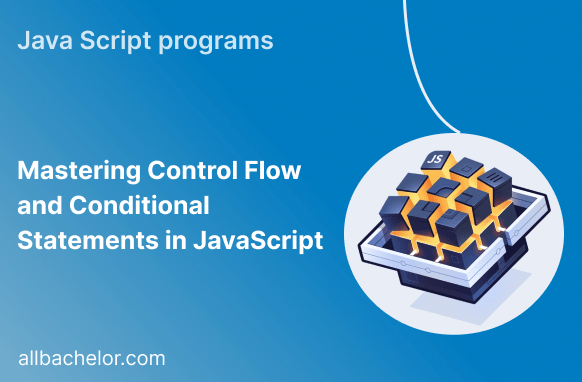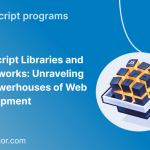Introduction:
JavaScript is a super flexible and widely used programming language that’s essential for web development. One of its key features is “control flow” and “conditional statements.” These are powerful tools that allow developers to make decisions and run different code based on those decisions. It’s like having a roadmap for your program to follow! In our blog, we’ll take a closer look at how these cool features work in JavaScript. We’ll also talk about the best ways to use them and show you real-life examples of how they’re used in actual applications. So get ready to dive deep into the world of control flow and conditional statements in JavaScript! It’s going to be fun and enlightening!
1. Understanding Control Flow in JavaScript
Control flow in JavaScript simply means the order in which your code runs. It goes from the top of your program to the bottom, executing each line one after the other. Knowing how control flow works is crucial because it decides the steps your code takes and makes sure things happen in the right order to get the results you want. So, understanding control flow helps you write your code effectively and make it work just the way you want it to!
let x = 5;
if (x > 0) {
console.log("x is positive.");
} else {
console.log("x is non-positive.");
}2. Leveraging Conditional Statements for Decision-Making
Conditional statements in JavaScript are like decision-making tools for developers. They let you check for specific conditions in your code. When a condition is true, it runs one block of code, and when it’s false, it runs another block of code. It’s like having a “yes” or “no” path in your program, allowing you to control what happens depending on the situation. So, conditional statements help you create dynamic and smart programs that respond to different scenarios!
let num = 10;
if (num % 2 === 0) {
console.log("The number is even.");
} else {
console.log("The number is odd.");
}3. Exploring If Statements in JavaScript
In JavaScript, the “if statement” is a simple conditional tool. It runs a specific block of code only when a particular condition is true. If the condition is not true, then the code block is just skipped and not executed. It’s like having a quick check in your code to decide whether to do something or not based on a “yes” or “no” question!
let age = 25;
if (age >= 18) {
console.log("You are an adult.");
} else {
console.log("You are a minor.");
}4. Complementing If Statements with Else Statements
In JavaScript, the “else statement” is like a helpful companion to the “if statement.” When the condition in the “if statement” is false, the “else statement” steps in and lets you run a different block of code. It’s like having a Plan B in your code, so you can handle two different situations properly. This way, you’re prepared for both outcomes and can make your program smarter and more adaptable!
let hour = 14;
if (hour < 12) {
console.log("Good morning!");
} else {
console.log("Good afternoon!");
}5. Handling Multiple Conditions with Else If Statements
Developers have some clever tricks up their sleeves in JavaScript! They can use “else-if statements” to deal with many different conditions. These statements are linked together to check various scenarios and make decisions accordingly. And there’s even more magic with “nested-if statements,” where one if statement is hidden inside another. It’s like opening a series of treasure chests to find the right answer step by step! These techniques help developers handle complex situations and create super-smart programs.
let num = 10;
if (num > 0) {
console.log("Positive number.");
} else if (num < 0) {
console.log("Negative number.");
} else {
console.log("Zero.");
}6. The Power of Switch Statements in JavaScript
JavaScript has a cool feature called the “switch statement,” which is like a helpful alternative when you have lots of different cases to handle. It’s perfect for situations where you want to check a single thing against many possibilities. The best part is that it makes your code easy to read, especially when you have a bunch of different options. It’s like having a special tool to pick the right path from a list of choices, making your code cleaner and more organized!
let day = "Monday";
switch (day) {
case "Monday":
console.log("It's the beginning of the week.");
break;
case "Friday":
console.log("It's almost the weekend!");
break;
default:
console.log("It's a regular day.");
}7. Ternary Operator: A Concise Alternative for Simple Conditionals
The ternary operator in JavaScript is a short and sweet way to write simple if-else statements. It looks like this: condition ? expr1 : expr2. The “condition” is what you want to check, “expr1” is the value returned if the condition is true, and “expr2” is the value returned if the condition is false. It’s like a little shortcut to make your code more compact and easier to follow, especially when you only have two options to consider! So, the ternary operator helps you keep things simple and neat in your code.
let age = 20;
let status = (age >= 18) ? "Adult" : "Minor";
console.log(status);8. Effective Use of Logical Operators (AND, OR) in Control Flow
Logical operators (AND, OR) in JavaScript are like teamwork superheroes for control flow! The “&& operator” checks if ALL the conditions are true, and only then it gives a thumbs up (true). On the other hand, the “|| operator” is more lenient – if at least ONE condition is true, it’s happy and returns true. It’s like having friends who all need to agree before making a decision (AND), or having one friend who’s enough to make a plan (OR). These operators make your code super smart by combining conditions in a powerful way!
let day = "Monday";
let weather = "Sunny";
if (day === "Saturday" || day === "Sunday" && weather === "Sunny") {
console.log("It's a great weekend!");
} else {
console.log("It's a regular day.");
}9. Truthy and Falsy Values: Impact on Conditional Statements
In JavaScript, everything has a personality – it can be either “truthy” or “falsy” when looked at in a “true or false” way. Knowing this is super important for creating strong and reliable conditional statements. It’s like understanding how different things behave when making decisions. Some things are naturally truthful, and others are not, and this knowledge helps you write smart code that works well in different situations!
let username = "";
if (username) {
console.log("Welcome, " + username);
} else {
console.log("Please enter a valid username.");
}10. Common Pitfalls and Mistakes in Control Flow and Conditionals
When you’re coding in JavaScript, it’s important to know about common mistakes that can cause unexpected problems. For example, forgetting to use “===” for strict equality checks, or not using logical operators like “&&” and “||” correctly, can lead to issues in your code. Also, be careful not to forget “break” statements in switch cases. To write clean and easy-to-handle code, follow some good practices, keep it simple, and test regularly. Consistency in your coding style is crucial too. By avoiding these mistakes and following good practices, you can become a coding hero and create reliable, efficient JavaScript programs.
let num = "10";
if (num == 10) { // Incorrect use of equality operator
console.log("The number is 10.");
}11. Combining Control Flow and Loops for Complex Program Logic
In JavaScript, control flow statements and loops work hand in hand. Loops are a way to repeat tasks based on specific conditions, while control flow statements decide when and how those tasks should be repeated. You can even nest loops inside control flow statements, creating a powerful combination that performs repetitive tasks dynamically based on changing conditions. This synergy allows developers to build efficient and smart programs that handle repetitive tasks only when necessary, making the code more effective and versatile.
for (let i = 1; i <= 10; i++) {
if (i % 2 === 0) {
console.log(i + " is even.");
} else {
console.log(i + " is odd.");
}
}12. Real-World Applications of Control Flow in JavaScript
Conditional statements in JavaScript play a crucial role in creating interactive and user-friendly web experiences. They are used to add interactivity to user interfaces, like changing button colors on hover or showing and hiding elements based on user actions. Additionally, conditional statements help validate user input, ensuring that form fields are correctly filled before submission. When a form is submitted, these statements determine the appropriate actions, such as saving data or displaying feedback messages. Moreover, they are instrumental in data filtering, allowing websites to display relevant information based on user searches. Through these real-life scenarios, conditional statements elevate JavaScript’s functionality, making web applications smarter and more engaging for users.
function validateForm() {
let name = document.getElementById("name").value;
let email = document.getElementById("email").value;
if (name === "") {
alert("Please enter your name.");
return false;
}
if (email === "") {
alert("Please enter your email.");
return false;
}
return true;
}13. Handling Errors with Try-Catch Blocks
Error handling is a crucial concept in programming, and JavaScript provides a powerful mechanism to deal with errors using try-catch blocks. When you wrap a piece of code in a try block, the code is executed, and JavaScript watches closely for any errors that might occur. If an error is encountered, instead of abruptly terminating the program, JavaScript jumps to the catch block. This catch block allows you to gracefully handle the error and take appropriate actions, like showing a friendly error message to the user or logging the issue for further investigation. Thanks to try-catch blocks, your program becomes more resilient and can gracefully recover from unexpected errors, ensuring a smoother and more reliable user experience.
try {
// Code that may throw an error
let result = 10 / 0;
console.log(result);
} catch (error) {
// Code to handle the error
console.log("An error occurred: " + error.message);
}14. Best Practices for Clean and Maintainable Code with Conditionals
Writing code that is efficient, easy to read, and easy to maintain is crucial for successful development. To achieve this, use meaningful names for variables and functions, and stick to a consistent coding style with proper indentation and formatting. Add comments to explain complex parts, and break down big tasks into smaller, reusable functions. Avoid repeating the same code, and if you need to make it faster, do it without sacrificing readability. Handle errors gracefully so that your program doesn’t crash unexpectedly. Regularly test your code to catch mistakes early, and get feedback from colleagues during code reviews. If needed, improve your code structure through refactoring. These practices will help you create clean, organized, and reliable code that makes your projects more successful.
// Bad example
if (age >= 18)
console.log("You are an adult.");
// Good example
if (age >= 18) {
console.log("You are an adult.");
}15. Performance Optimization with Control Flow and Conditionals
The way we organize our code with control flow and conditional statements can have a big impact on how fast our applications run, especially when they are large and complex. If we don’t optimize our code well, it might take a long time for our programs to finish doing what they need to do, and they may use up a lot of computer resources. To make our code run faster and avoid unnecessary complications, we should avoid having too many nested conditions, use shortcuts for logical evaluations, and use a special shortcut for certain conditions. We can also replace certain types of statements with more efficient alternatives and optimize how we handle loops and arrays. By keeping an eye on these things and making smart choices, we can ensure our applications run smoothly and respond quickly to user actions.
let x = 5;
let y = 10;
let z = 15;
if (x > y && x > z) {
console.log("x is the largest number.");
} else if (y > x && y > z) {
console.log("y is the largest number.");
} else {
console.log("z is the largest number.");
}Conclusion:
Control flow and conditional statements are like the superpowers of JavaScript programming. Once developers master them, they can create smart and dynamic code that handles different situations efficiently. By using these tools, developers can make decisions in their programs and write clean, easy-to-maintain code. Understanding different conditional statements and logical operators helps developers become coding heroes, unlocking the full potential of JavaScript and taking their skills to a whole new level.