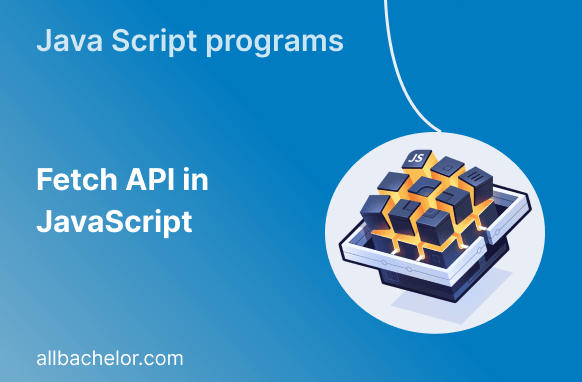In web development, we often need to send and receive data from a server. To do this, developers used to use a method called XML Http Request (XHR) for making requests using AJAX (Asynchronous JavaScript and XML). However, there’s now a newer and more powerful tool called the Fetch API that makes things easier. In this blog post, we’ll explore the Fetch API, understand why it’s better than XML HTTP Request, and learn how to use it to send different types of requests to a server.
What is the Fetch API, and how does it differ from traditional XMLHttpRequest?
The Fetch API is a special part of JavaScript that helps us fetch data from a server. It’s like a built-in tool that makes it easier for us to get information from the internet. The Fetch API is better than an older method called XMLHttpRequest because it’s designed in a more modern way. It uses something called Promises to handle the responses we get from the server. Promises make our code simpler and easier to understand. So, with the Fetch API, we can fetch data from a server in a flexible and powerful way, without complicated code.
How do you make a basic GET request using the Fetch API?
To make a simple GET request using the Fetch API, you can use the fetch() function. It’s a special function that you can use in JavaScript. You just need to provide the URL of the server you want to get data from. When you use fetch(), it gives you a Promise, which is like a special object that represents the response from the server. To extract the data in JSON format from the response, you can use the response.json() method. This method helps you work with the data easily.
What are the different components of a Fetch request object?
When you make a Fetch request, there are different things you need to include. These include the website address you want to get information from (called the request URL), the way you want to get the information (like saying “please” politely or asking a specific question), any extra information you want to provide (like specifying your preferences), any data you want to send (like telling the website your name), how you want the request to be handled (like asking for a fresh response every time), how the response should be stored (like saving it for later), and more. These different parts help you customize your requests so that they work the way you want them to.
How can you handle errors and network failures when using the Fetch API?
The Fetch API has a built-in feature to deal with errors and network problems. If something goes wrong with the network or the server sends back an error message, the fetch() function will give you a special kind of message called a “Promise” that says something didn’t work out. You can use the .catch() method or a try/catch block to handle these error messages and come up with a backup plan or alternative solution.
What are the advantages of using the Fetch API over other AJAX methods?
The Fetch API is better than other ways of making requests, like XMLHttpRequest, for several reasons. It has a newer and easier way of writing code, so it’s more understandable. It also uses something called Promises to handle errors and manage requests more effectively. With Fetch, sending, and receiving data is simpler. You can also have more control over how your requests work by using options. Additionally, Fetch supports streaming data and canceling requests, which can be really helpful.
Can you explain the concept of Promises in relation to the Fetch API?
In JavaScript, promises are an important idea. They represent what will happen when an action that takes time finishes, whether it succeeds or fails. When using the Fetch API, promises are used to handle the responses in a nicer way. With methods like .then() and .catch(), you can connect actions together and deal with successful and failed requests in a clear and easy-to-understand manner.
How can you send data in a POST request using the Fetch API?
When you want to send data using the Fetch API in JavaScript, specifically in a POST request, there are a few important steps to follow. First, make sure to include the option method: ‘POST’ in the Fetch request. This tells the server that you want to send data using the POST method. Then, you need to specify the data you want to send in the request body. The request body can be in different formats, such as JSON, FormData, or URL-encoded data. You can include the data by using the body property of the Fetch request. By following these steps, you’ll be able to send data in a POST request using the Fetch API and interact with server-side endpoints effectively.
Are there any cross-origin considerations when using the Fetch API?
When using the Fetch API in JavaScript, it’s important to be aware of cross-origin considerations. By default, the Fetch API follows a rule called the same-origin policy, which means it can only make requests to the same domain (or origin). If you need to make requests to a different domain, you must enable CORS (Cross-Origin Resource Sharing) on the server side. CORS allows servers to specify which domains are allowed to access their resources. This is done by including specific headers in the server’s response. By enabling CORS, you can make cross-origin requests using the Fetch API and retrieve data from different domains in a secure manner.
What are the different options you can set when making a Fetch request, and how do they affect the behavior?
When making a Fetch request in JavaScript, there are different options you can set to control various aspects of the request. Some of the options include the method, headers, mode, cache, credentials, redirect, and referrer. These options allow you to customize how the request behaves. For example, you can specify the HTTP method (like GET or POST), set headers to provide additional information, define the caching behavior, handle redirects, and specify the referrer. By using these options, you have greater control over how your Fetch request is handled and can tailor it to your specific needs.
Can you demonstrate how to send headers and cookies in a Fetch request?
When you send a request using the Fetch API, you can include additional information called headers. Headers can be used to send things like authorization tokens or cookies.
To send headers in a Fetch request, you need to include the headers property in the request object. Here’s an example:
In this example, we’re setting a custom header called “Authorization” and providing a token value. You can replace `YOUR_TOKEN` with the actual token you want to use.
Now, let’s talk about sending cookies. By default, Fetch requests do not include cookies. However, if you want to send cookies along with the request, you need to set the `credentials` option to `’include’`. Here’s how you can do it:
By setting `credentials` to `’include’`, the Fetch request will include any cookies that are associated with the server you’re making the request to.
In conclusion, the Fetch API is a handy tool in JavaScript that allows you to easily fetch data from a server. It’s a simpler and more modern alternative to the older XMLHttpRequest method. When you want to retrieve data using the Fetch API, you can use the fetch() function, providing the URL of the server you want to get data from. This function returns a Promise, which is like a special object representing the response from the server. To work with the data in JSON format, you can use the response.json() method. It’s as easy as that! The Fetch API simplifies data retrieval and makes it more beginner-friendly by using Promises and providing straightforward methods to handle responses.