You can download Qbasic if you have a 32 bit as it was initially made for those version computer. We can download qb64 from their official website to run Qbasic on our computer. First, open your browser on your pc and search qb64 download as shown below.

After you search for “qb64 download” new interface will appear on your screen as shown below.
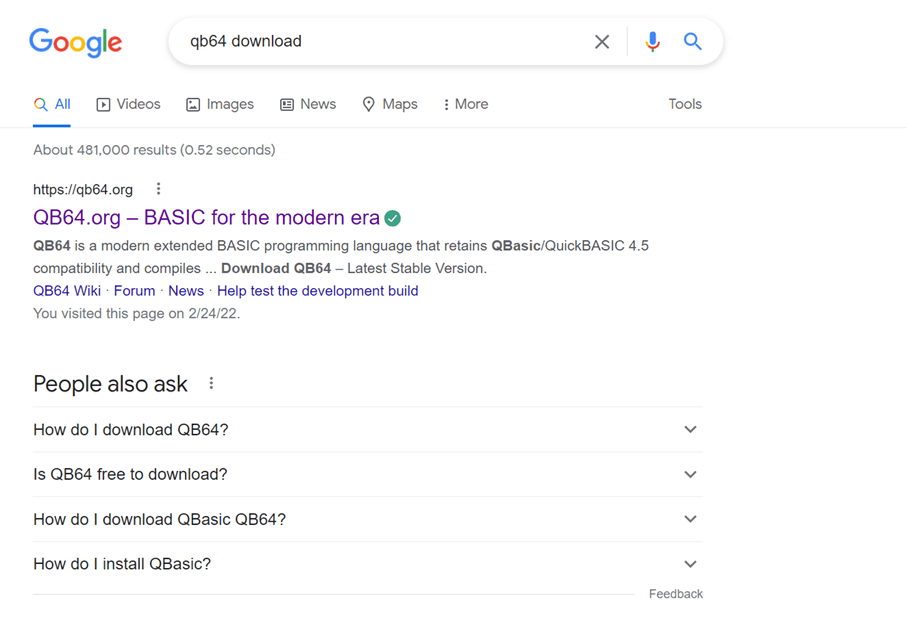
Open the official website of qb64 to download a legitimate and trusted qbasic interpreter.
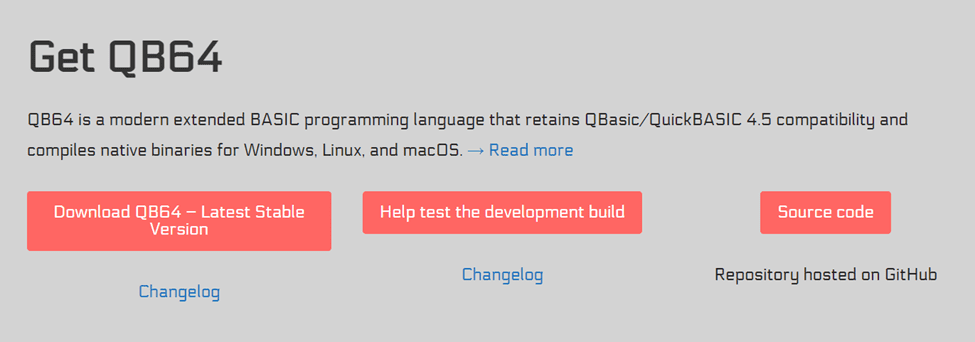
You can see the list to download the qb64 go with the latest stable version of qb64.
Once you click on the download qb64 latest stable version you will be redirected to the download link for qb64 click on the link for specific operating systems and download will start automatically. This version of Basic will be installed in whatever your machine is(from windows 7 to windows 10 to windows 11)
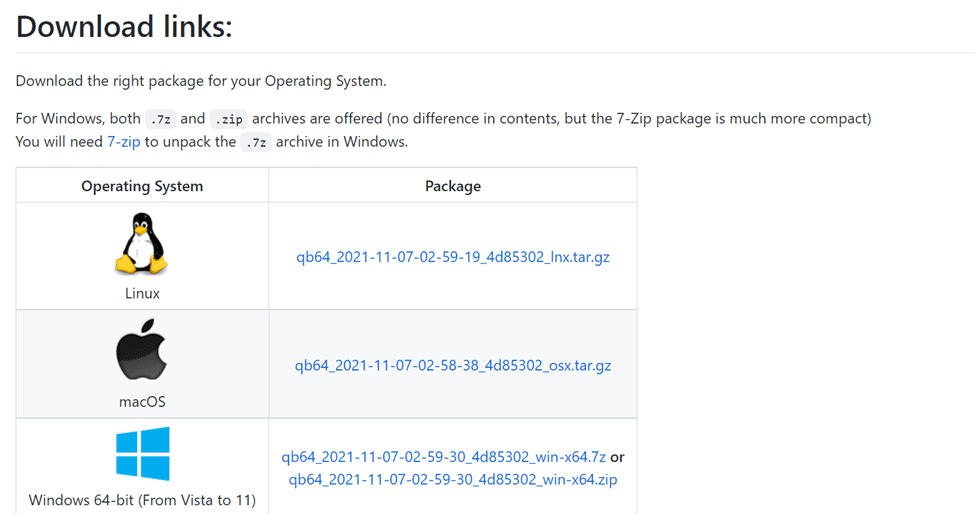
How to start or run QBasic?
Please download our app by clicking the image below:
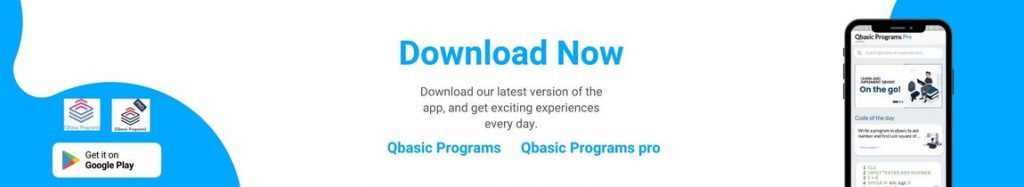
If the above link is not working. You can use this link –> https://play.google.com/store/apps/details?id=com.allbachelor.qbasicapp
To start QBasic, first you should have QBasic installed on your PC.In our case we had just downloaded qb64 program, so you don’t have to worry about qbasic.
On your desktop click “Start”
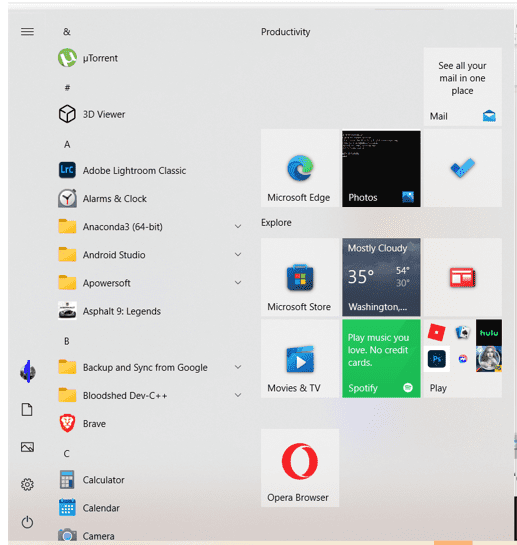
Click on the folder where you extracted:
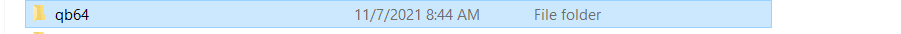
Start choose .exe file system from the file:
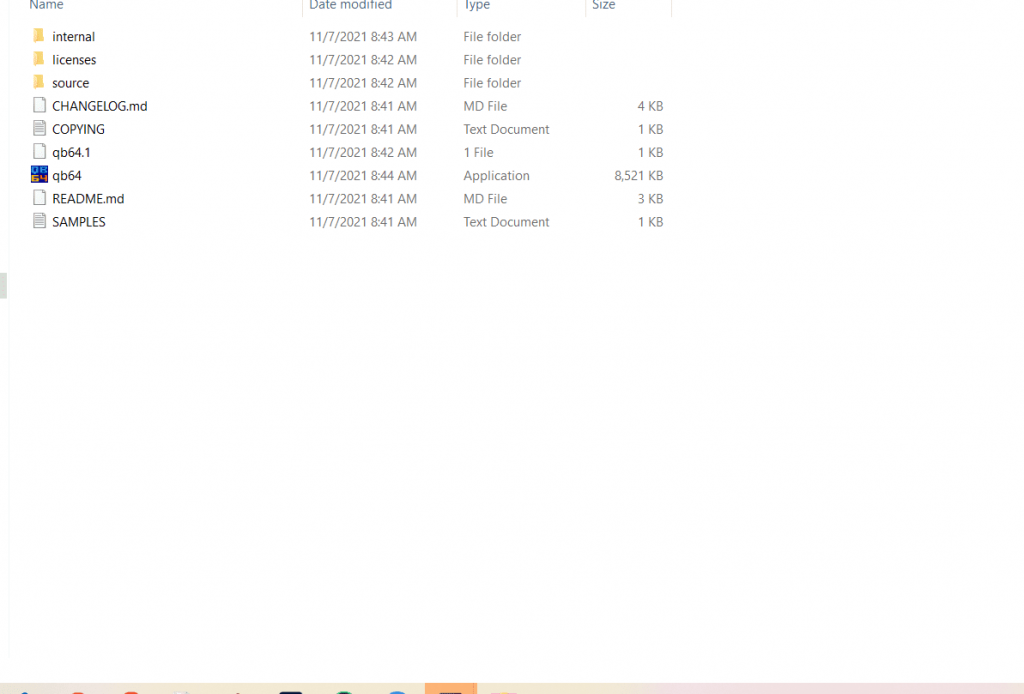
Then the qbasic development window appears:
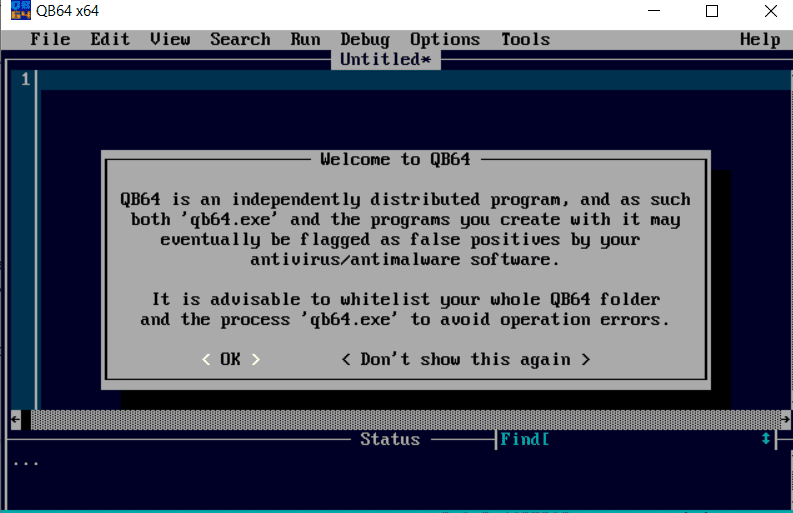
Press the ESC key from your keyboard to clear the welcome message.
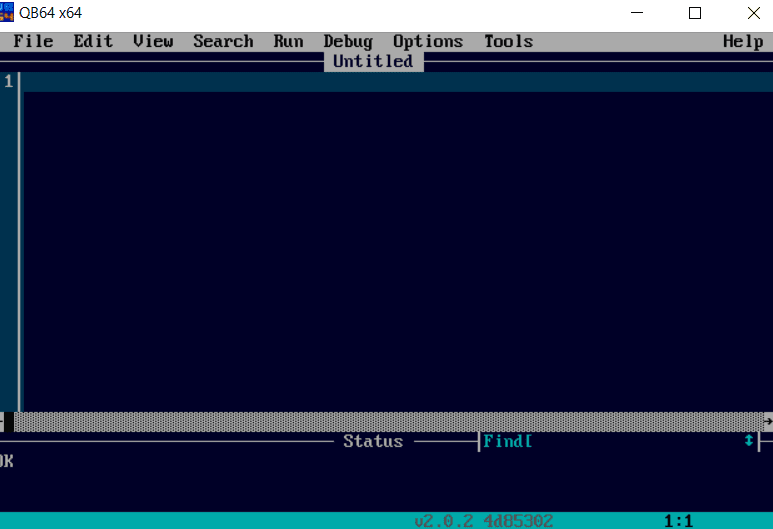
If you don’t want to install a built-in compiler on your computer or laptop, you may always use online compilers from websites such as tutorialspoint, replicat.com, and others.
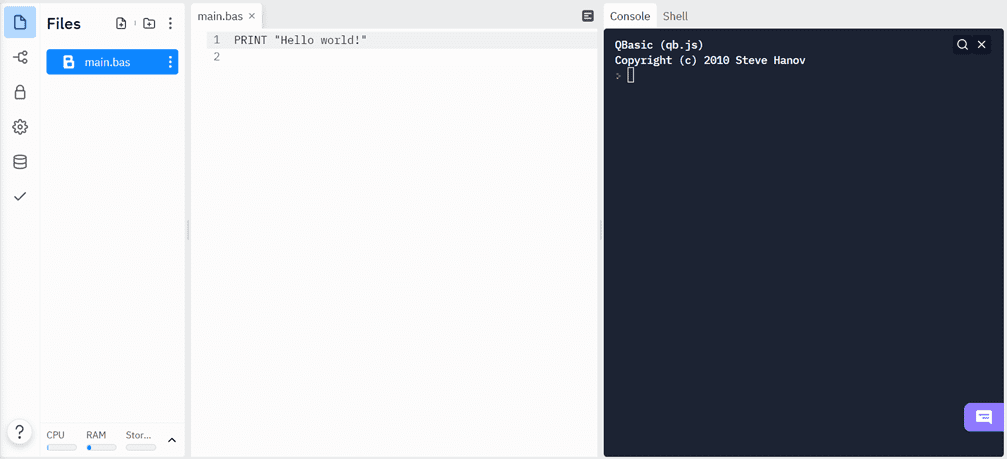
Writing and running a new program:
After opening QBasic window type the following in the QBasic interpreter:
PRINT “Hello World!” <press enter>
This code displays a “Hello World” message to the user.
Now press F5 to run the program. You will see the black screenwriting Hello World! At the top. Press any key to return to the main screen
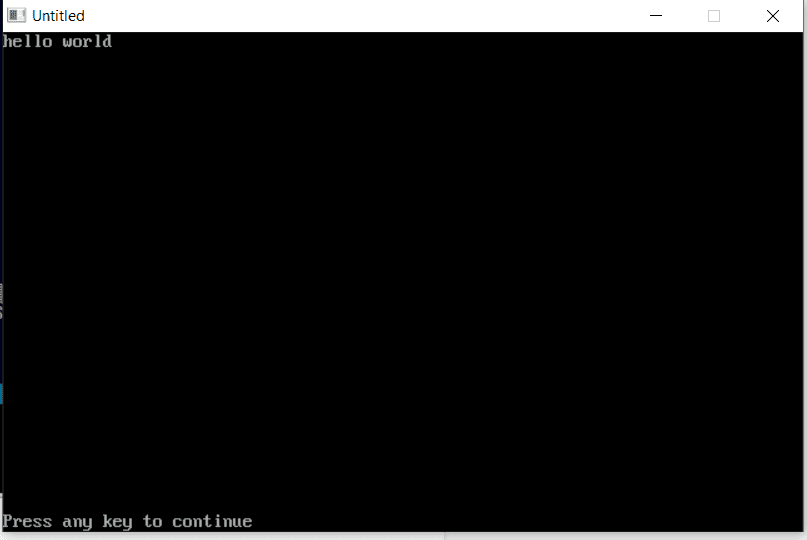
You can write more complex programs after this short program, which will be covered in later part.
