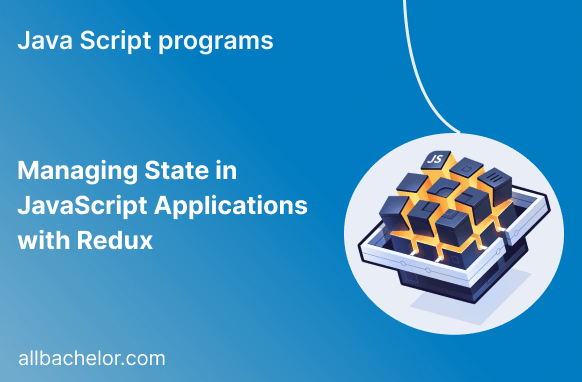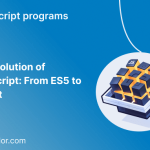Introduction
In the world of modern web development, it’s essential to manage the state of JavaScript applications effectively. As applications become larger and more complex, handling state becomes more challenging. That’s where Redux comes in—a popular library for state management. It’s known for its predictable, scalable, and maintainable approach to handling application state. In this blog, we’ll explain the basics of Redux and show you how it can be used to manage state in JavaScript applications. We’ll include simple code examples to help you understand its practical implementation.
What is Redux?
Redux is a helpful tool for JavaScript applications that keeps track of the state in a predictable way. It follows two important principles: “single source of truth,” which means there is one central place for all the data, and “immutable state,” which ensures that the data cannot be directly changed. These principles make it simpler to see how the data changes in the application as time goes on. The core concepts of Redux revolve around three key elements:
- Store: The central repository that holds the application’s state.
- Actions: Plain JavaScript objects that describe changes to the state.
- Reducers: Pure functions that handle state changes based on actions and return a new state.
Benefits of Using Redux
Redux offers several benefits that make it a popular choice for state management in JavaScript applications. Some of the key advantages include:
- Predictable State Changes: Redux enforces a strict unidirectional data flow, making it easier to predict how the state changes based on actions.
- Centralized State: Having a single global store ensures that all components access the same data, eliminating the need for prop drilling or passing data through multiple components.
- Debugging Made Easier: Redux’s time-traveling debugger (Redux DevTools) allows developers to replay actions and inspect the state at any point in time, simplifying the debugging process.
- Testability: Since Redux functions are pure and deterministic, unit testing becomes more straightforward and reliable.
- Scalability: Redux’s architecture allows developers to scale the application with ease, even as it grows in complexity.
Setting up Redux in a JavaScript Application
Before we dive into code examples, let’s set up Redux in a JavaScript application:
- Install Redux and its dependencies via npm or yarn:
npm install redux react-redux- Create a Redux store:
// store.js
import { createStore, applyMiddleware } from 'redux';
import thunk from 'redux-thunk';
import rootReducer from './reducers';
const store = createStore(rootReducer, applyMiddleware(thunk));
export default store;- Define reducers to handle different parts of the state:
// reducers.js
import { combineReducers } from 'redux';
import counterReducer from './counterReducer';
// Import other reducers as needed
const rootReducer = combineReducers({
counter: counterReducer,
// Add other reducers here
});
export default rootReducer;- Implement individual reducers:
// counterReducer.js
import { createSlice } from '@reduxjs/toolkit';
const counterSlice = createSlice({
name: 'counter',
initialState: { count: 0 },
reducers: {
increment: (state) => {
state.count += 1;
},
decrement: (state) => {
state.count -= 1;
},
},
});
export const { increment, decrement } = counterSlice.actions;
export default counterSlice.reducer;Usage of Redux in JavaScript Applications
Now that we have set up Redux, let’s explore how to use it in a simple React application.
- Connect your components with Redux using the
connectfunction:
// CounterComponent.js
import React from 'react';
import { connect } from 'react-redux';
import { increment, decrement } from './counterReducer';
const CounterComponent = (props) => {
const { count, increment, decrement } = props;
return (
<div>
<h2>Counter: {count}</h2>
<button onClick={increment}>Increment</button>
<button onClick={decrement}>Decrement</button>
</div>
);
};
const mapStateToProps = (state) => ({
count: state.counter.count,
});
const mapDispatchToProps = { increment, decrement };
export default connect(mapStateToProps, mapDispatchToProps)(CounterComponent);- Render the connected component within your application:
// App.js
import React from 'react';
import { Provider } from 'react-redux';
import store from './store';
import CounterComponent from './CounterComponent';
const App = () => {
return (
<Provider store={store}>
<CounterComponent />
</Provider>
);
};
export default App;Middleware in Redux
Redux middleware is a useful feature that lets us add extra functionality when we dispatch actions. We can use middleware for different tasks, like logging information, doing things that take time (asynchronous calls), or managing side effects. One well-known middleware is called redux-thunk, and it allows us to use asynchronous actions (also known as thunks) in Redux. Thunks are special functions that help us handle asynchronous operations in a more organized way.
// Install redux-thunk
npm install redux-thunk// store.js
import { createStore, applyMiddleware } from 'redux';
import thunk from 'redux-thunk';
import rootReducer from './reducers';
const store = createStore(rootReducer, applyMiddleware(thunk));
export default store;With redux-thunk, you can now dispatch asynchronous actions:
// counterActions.js
const incrementAsync = () => {
return (dispatch) => {
setTimeout(() => {
dispatch({ type: 'INCREMENT' });
}, 1000);
};
};Structuring Complex State
As our applications get bigger, managing the state becomes more complicated. To handle this effectively, we need to organize the state properly. Redux helps developers with this by allowing them to break down the state into smaller, more manageable pieces. This modular approach makes it easier to handle and maintain the state as the application grows.
For example, if your application handles user authentication, shopping cart, and user preferences, you can structure the state accordingly:
const initialState = {
auth: { isLoggedIn: false, user: null },
cart: { items: [], total: 0 },
preferences: { theme: 'light', language: 'en' },
// ...other parts of the state
};By keeping related state in separate modules, you can manage the application’s complexity effectively.
Redux Toolkit – Simplifying Redux Boilerplate
Although Redux is a powerful tool, getting it set up and dealing with boilerplate code can be overwhelming. To make things easier, there’s an official toolset called Redux Toolkit. It has a clear approach and simplifies many common tasks related to Redux. With Redux Toolkit, you get useful utilities for creating stores, writing reducers, and dispatching actions, making the whole process more straightforward and less intimidating.
// Install Redux Toolkit
npm install @reduxjs/toolkitWith Redux Toolkit, creating a store becomes much simpler:
// store.js
import { configureStore } from '@reduxjs/toolkit';
import rootReducer from './reducers';
const store = configureStore({
reducer: rootReducer,
});
export default store;Redux Toolkit also includes utilities like createSlice, which further reduces boilerplate for writing reducers:
// counterSlice.js
import { createSlice } from '@reduxjs/toolkit';
const counterSlice = createSlice({
name: 'counter',
initialState: { count: 0 },
reducers: {
increment: (state) => {
state.count += 1;
},
decrement: (state) => {
state.count -= 1;
},
},
});
export const { increment, decrement }
= counterSlice.actions;
export default counterSlice.reducer;Conclusion
Redux has become a fundamental part of modern JavaScript applications, offering a dependable and scalable way to manage state. By grasping its key principles and using its features, developers can create applications that are easy to maintain and perform well. Middleware in Redux makes it simple to handle tasks that take time, like asynchronous operations. To make things even easier, developers can use Redux Toolkit to set up the Redux store with less boilerplate code. By using Redux and its tools effectively, developers can build advanced applications with confidence, ensuring a smooth user experience and a codebase that’s easy to manage.