Here, I have listed some of the qbasic programs.
1. Write a program in qbasic to display volume of sphere.
Solution:
REM PROGRAM TO DISPLAY VOLUME OF SPHERE.
CLS
INPUT “ENTER RADIUS ”;R
V = (4 / 3) * 3.14 * R ^ 3
PRINT “VOLUME OF SPHERE ”;V
END- Algorithm
- Explanation
- Clear the screen (CLS).
- Prompt the user to enter the radius of the sphere (R).
- Read the input radius from the user.
- Calculate the volume of the sphere using the formula V = (4 / 3) * π * R^3, where π is a constant (3.14).
- Display the calculated volume of the sphere.
- End the program.
Algorithm:
1. BEGIN
2. Clear the screen (CLS).
3. Prompt “ENTER RADIUS: ” and store the input as R.
4. Calculate V = (4 / 3) * 3.14 * R^3.
5. Display “VOLUME OF SPHERE: ” followed by the calculated volume V.
6. End the program.
7. END
Add your content here…
2. Write a program in qbasic to display area of 4 walls
Solution:
REM PROGRAM TO DISPLAY AREA OF 4 WALLS
CLS
INPUT “ENTER LENGTH”; L
INPUT “ENTER BREADTH”; B
INPUT “ENTER HEIGHT”; H
A = 2 * H * (L + B)
PRINT “AREA OF FOUR WALLS”; A
END3. Write a program in qbasic to display total surface area and volume of cuboid.
Solution:
REM PROGRAM TO DISPLAY TOTAL SURFACE AREA AND VOLUME OF CUBOID
CLS
INPUT “ENTER LENGTH OF CUBOID”; L
INPUT “ENTER BREADTH OF CUBOID”; B
INPUT “ENTER HEIGHT OF CUBOID”; H
A= 2 * (L * B + B * H + H * L)
V = L * B * H
PRINT “TOTAL SURFACE AREA OF CUBOID “; A
PRINT “VOLUME OF CUBOID ”; V
END 4. Write a program in qbasic to display the total surface area of the cube.
Solution:
REM PROGRAM TO DISPLAY TOTAL SURFACE AREA OF CUBE
CLS
INPUT “ENTER SIDE OF A CUBE”; L
T= 6 * L ^ 2
PRINT “TOTAL SURFACE AREA OF CUBE“; T
END 5. Write a program in qbasic to display area of rectangle
Solution:
REM PROGRAM TO DISPLAY AREA OF RECTANGLE
CLS
INPUT “ENTER LENGTH”; L
INPUT “ENTER BREADTH”; B
A = L * B
PRINT “AREA OF RECTANGLE ”; A
END 6. Write a program in qbasic to display the circumference of a circle.
Solution:
REM PROGRAM TO DISPLAY CIRCUMFERENCE OF CIRCLE
CLS
INPUT “ENTER RADIUS”; R
C = 2 * 3.14 * R
PRINT “CIRCUMFERENCE OF CIRCLE ”; A
END7. Write a program in qbasic to display area of triangle when three sides are given.
Solution:
REM PROGRAM TO DISPLAY AREA OF TRIANGLE WHEN THREE SIDES ARE GIVEN
CLS
INPUT “ENTER VALUE FOR FIRST SIDE ”; A
INPUT “ENTER VALUE FOR SECOND SIDE ”; B
INPUT “ENTER VALUE FOR THIRD SIDE ”; C
S = (A + B + C) / 2
AR = (S * (S – A) * (S – B) * (S – C)) ^ (1 / 2)
PRINT “AREA OF TRIANGLE “; AR
END 8. Write a program in qbasic to display area and circumference of circle.
Solution:
REM PROGRAM TO DISPLAY AREA AND CIRCUMFERENCE OF CIRCLE.
CLS
INPUT “ENTER RADIUS ”; R
A= 3.14 * R ^ 2
C = 2 * 3.14 * R
PRINT “AREA OF CIRCLE “; A
PRINT “CIRCUMFERENCE OF CIRCLE ”; C
END
9. Write a program in qbasic to ask distance in kilometer and convert into miles.
Solution:
REM PROGRAM TO CONVERT KILOMETER TO MILES
CLS
INPUT”ENTER DISTANCE IN KILOMETER”; K
M = K * 0.62
PRINT “DISTANCE IN MILES=”; M
END 10 Write a program in qbasic to input distance in meter and convert into kilometer.
Solution:
REM PROGRAM TO CONVERT METER TO KILOMETER
CLS
INPUT "ENTER DISTANCE IN METER"; M
K = M \\1000
PRINT K; "KILOMETER";
END 11 Write a program in qbasic to calculate potential energy of body. [PE=MGH where G=9.8]
Solution:
REM CALCULATE POTENTIAL ENERGY OF BODY
CLS
INPUT “ ENTER MASS”; M
INPUT “ENTER HEIGHT”; H
P = M * 9.8 * H
PRINT “POTENTIAL ENERGY OF BODY”; P
END 12 Write a program in qbasic to display perimeter of rectangle.
Solution:
REM PROGRAM TO DISPLAY PERIMETER OF RECTANGLE
CLS
INPUT “ENTER LENGTH”; L
INPUT “ENTER BREADTH”; B
P = 2 * (L + B)
PRINT “PERIMETER OF RECTANGLE ”; P
END 13 Write a program in qbasic to input principal , rate,time and display simple interest and total amount.
Solution:
REM PROGRAM TO DISPLAY SIMPLE INTEREST AND TOTAL AMOUNT
CLS
INPUT “ENTER PRINCIPAL”; P
INPUT “ENTER TIME”; T
INPUT “ENTER RATE”;R
I = P* T * R / 100
A = P + I
PRINT “SIMPLE INTEREST=”;I
PRINT “TOTAL AMOUNT=”; A
END 14 Write a program in qbasic to ask in kilogram and convert into grams.
Solution:
REM PROGRAM TO CONVERT VALUE IN KILOGRAM TO GRAMS
CLS
INPUT”ENTER VALUE IN KILOGRAM”; K
G = K * 1000
PRINT “VALUE IN GRAMS=”; G
END 15. Write a program in qbasic to display total surface area and volume of sphere.
Solution:
REM PROGRAM TO DISPLAY TOTAL SURFACE AREA AND VOLUME OF SPHERE.
CLS
INPUT “ENTER RADIUS ”; R
A= 4 * 3.14 * R ^ 2
V = (4 / 3) * 3.14 * R ^ 3
PRINT “TOTAL SURFACE AREA OF SPHERE “; A
PRINT “VOLUME OF SPHERE ”; V
END 16 Write a program in qbasic to display total surface area of cylinder.
Solution:
REM PROGRAM TO DISPLAY TOTAL SURFACE AREA OF CYLINDER
CLS
INPUT “ENTER RADIUS ”; R
INPUT “ENTER HEIGHT”; H
A= 2 * 3.14 * R * (R + H)
PRINT “TOTAL SURFACE AREA OF CYLINDER “; A
END 17 Write a program in qbasic to display total surface area of cuboid / box.
Solution:
REM PROGRAM TO DISPLAY TOTAL SURFACE AREA OF CUBOID / BOX
CLS
INPUT “ENTER LENGTH”;L
INPUT “ENTER BREADTH”;B
INPUT “ENTER HEIGHT”;H
T= 2 * (L * B + B * H + H * L)
PRINT “TOTAL SURFACE AREA OF CUBOID“;T
END 18 Write a program in qbasic to display area and perimeter of rectangle.
Solution:
REM PROGRAM TO DISPLAY AREA AND PERIMETER OF RECTANGLE
CLS
INPUT “ENTER LENGTH”; L
INPUT “ENTER BREADTH”; B
A= L * B
P = 2 * (L + B)
PRINT “AREA OF RECTANGLE “; A
PRINT “PERIMETER OF RECTANGLE ”; P
END 19 Write a program in qbasic to display total surface area of sphere.
Solution:
REM PROGRAM TO DISPLAY TOTAL SURFACE AREA OF SPHERE.
CLS
INPUT “ENTER RADIUS ”; R
A= 4 * 3.14 * R ^ 2
PRINT “TOTAL SURFACE AREA OF SPHERE “; A
END 20 Write a program in qbasic to calculate distance.[S=UT+1/2(AT2)]
Solution:
REM CALCULATE DISTANCE
CLS
INPUT “ENTER INITIAL VELOCITY”; U
INPUT “ENTER TIME”; T
INPUT “ENTER ACCELARATION”; A
S = U * T + 1 / 2 * A * T ^ 2
PRINT “DISTANCE TRAVELLED = “; S
END You can view other Qbasic programs in 2nd part of this post
We also have mobile app where you can view all the qbasic programs. For better experience I highy recommend you to use our mobile app. Please download our app by clicking the image below:
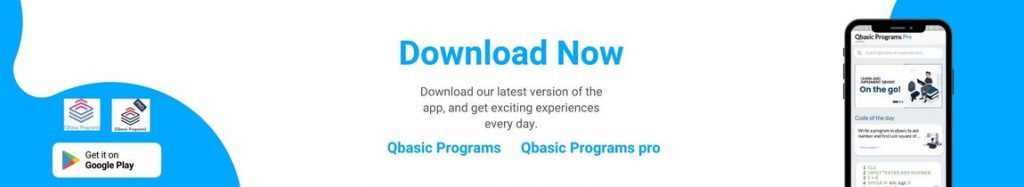
If the above link is not working. You can use this link –> https://play.google.com/store/apps/details?id=com.allbachelor.qbasicapp

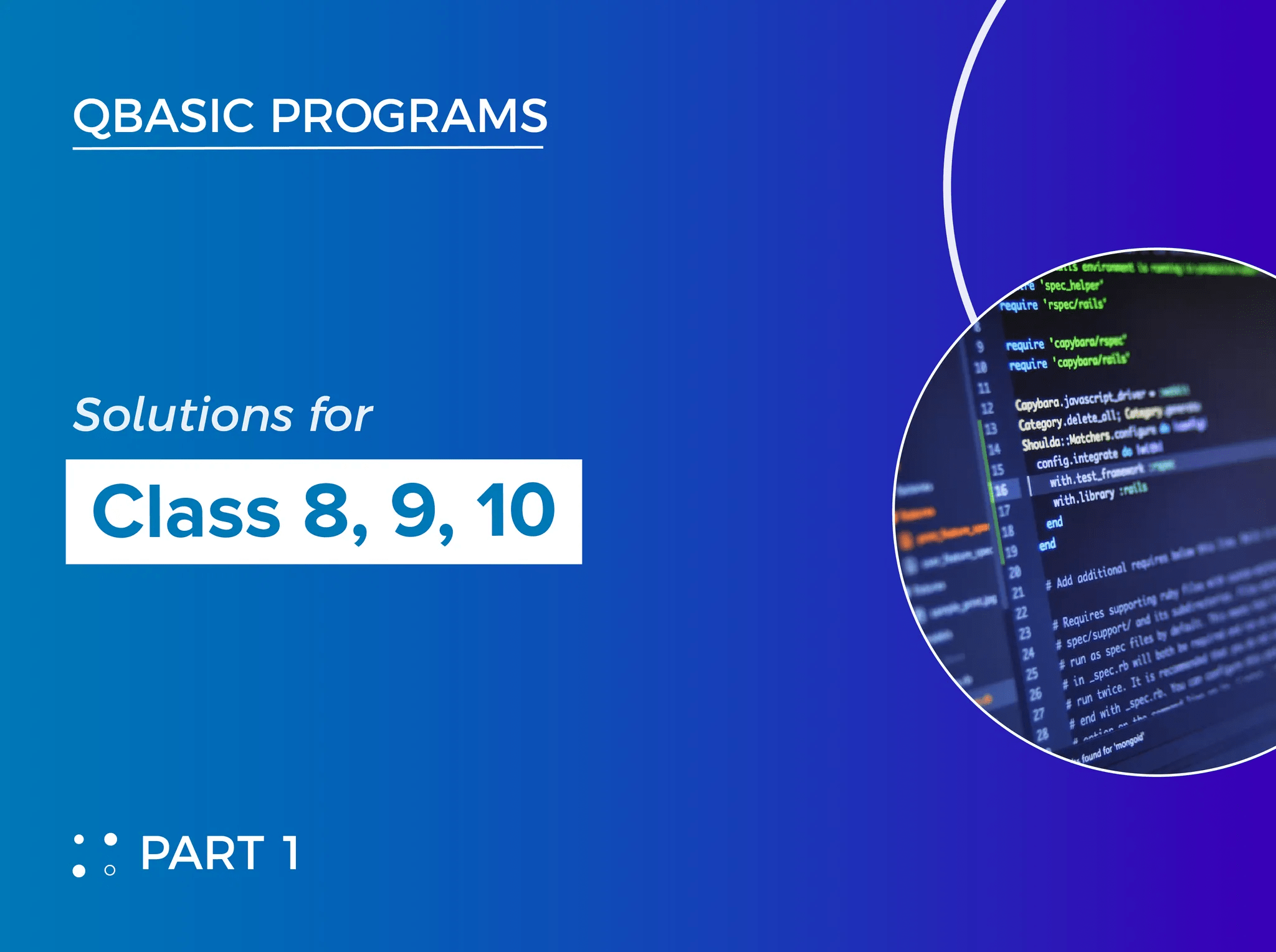
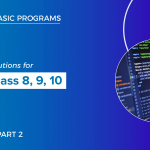
It is actually a nice and helpful piece of information.
I’m glad that you
simply shared this useful info with us.
Please keep us up to date like this.
Thanks for sharing.
I go to see day-to-day a few web sites and blogs to read articles,
except this web
site gives feature based
writing.
wonderful as well as amazing blog site. I really want to thank
you, for giving us much better info.